Crafting viral videos is about more than just luck. The most popular TikTok creators know how to make the most of their analytics, instead of just relying on the TikTok algorithm for their success.
Learn how to access and analyze your TikTok analytics and start reaching your target audience fast!
Where To Access TikTok Analytics
You can access TikTok analytics on both the TikTok mobile app and desktop site as long as you have a TikTok Business or Creator account (not a personal account).
Mobile
Visit your profile page and click the three lines on the top right corner.
From here, click Business Suite.
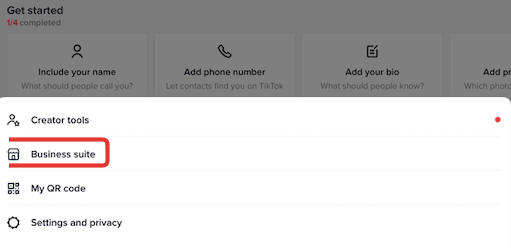
Click Analytics.
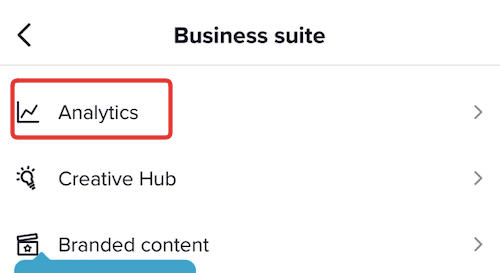
Desktop
Open TikTok Business Suite or click More > Business Suite from the left hand menu.

Under Analytics click Overview.
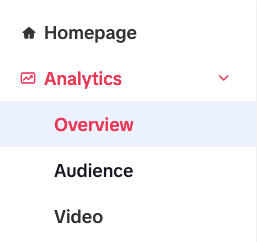
How Often Do TikTok Views Update?
TikTok views and other video analytics update every 24 hours at midnight PST. This includes views, likes, comments, and shares - though some other metrics might take up to 48 hours to update.
TikTok Analytics: Key Metrics To Understand
Whether you want to get a specific audience's attention, improve your TikTok marketing approach, or start earning from TikTok ads, you'll need to understand these key metrics on your TikTok account.
Views
A view is counted when a video is played for at least 1 second. Videos 3 minutes or longer will need at least 3 seconds of watch time to generate a view.
Overall Profile View Count
To see how many video views your profile has received overall in your TikTok content analytics, follow the steps below:
Visit your TikTok profile & tap the three stacked lines in the top right corner.
Tap 'Business Suite'
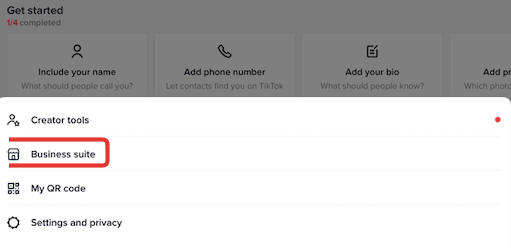
Tap Analytics.
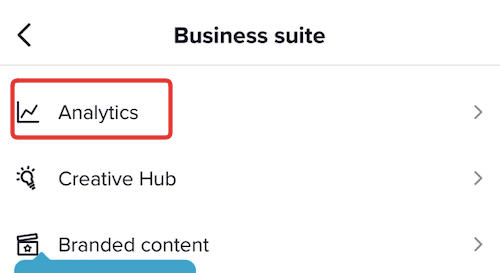
You will see Video Views in the Performance section of the Overview tab. Adjust the custom date range to suit your needs.
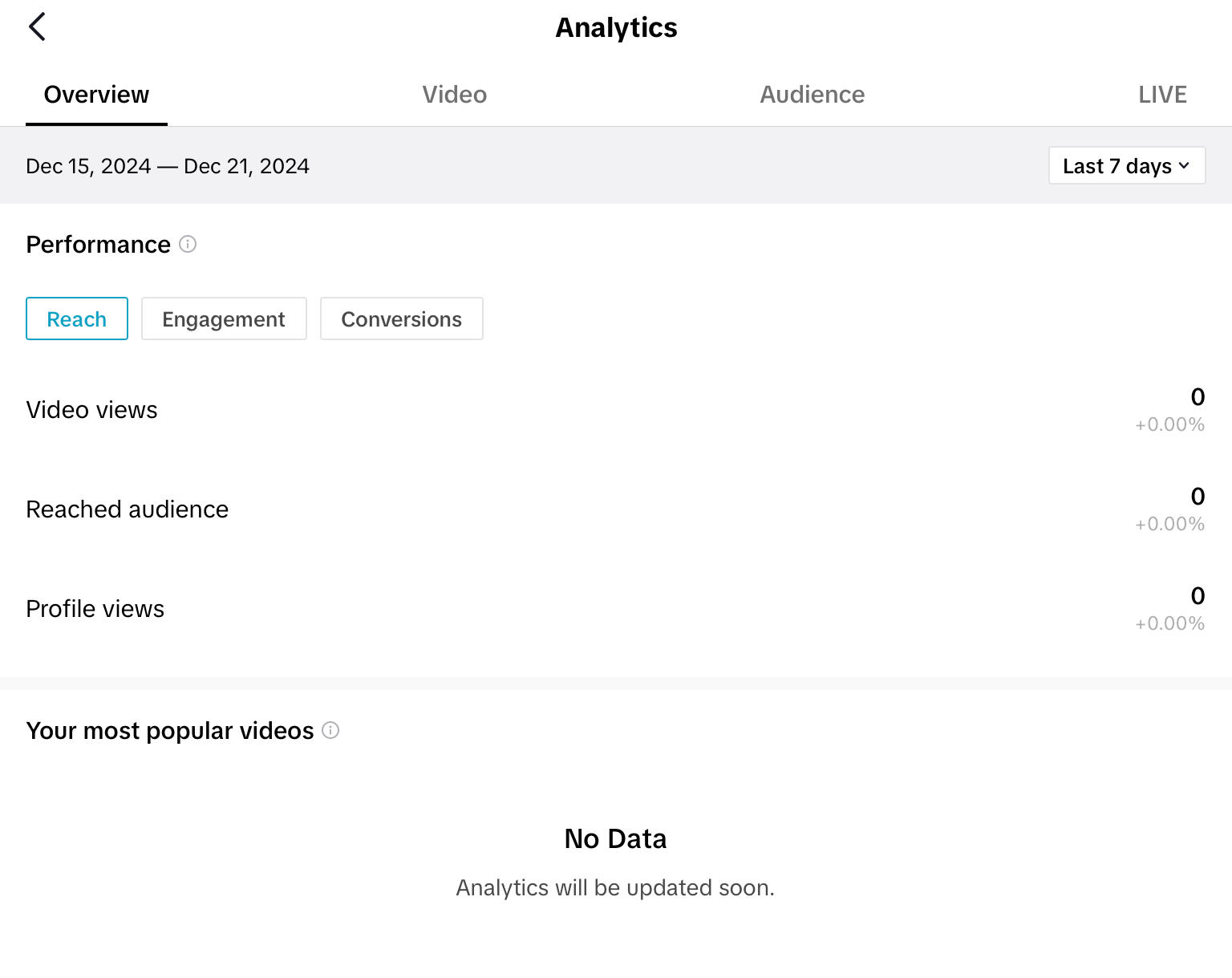
Beneath the Performance section you will see a section titled 'Your Most Popular Videos'.
This will include any trending videos you've created, allowing you to determine what your highest-value content is. Analyzing your video views along with the best time to post on TikTok can help you refine your content strategy and boost performance.
View Count Analytics For A Specific Video
Visit the video of your choice & tap the three horizontal dots in the right-hand menu.
Tap 'Analytics'.
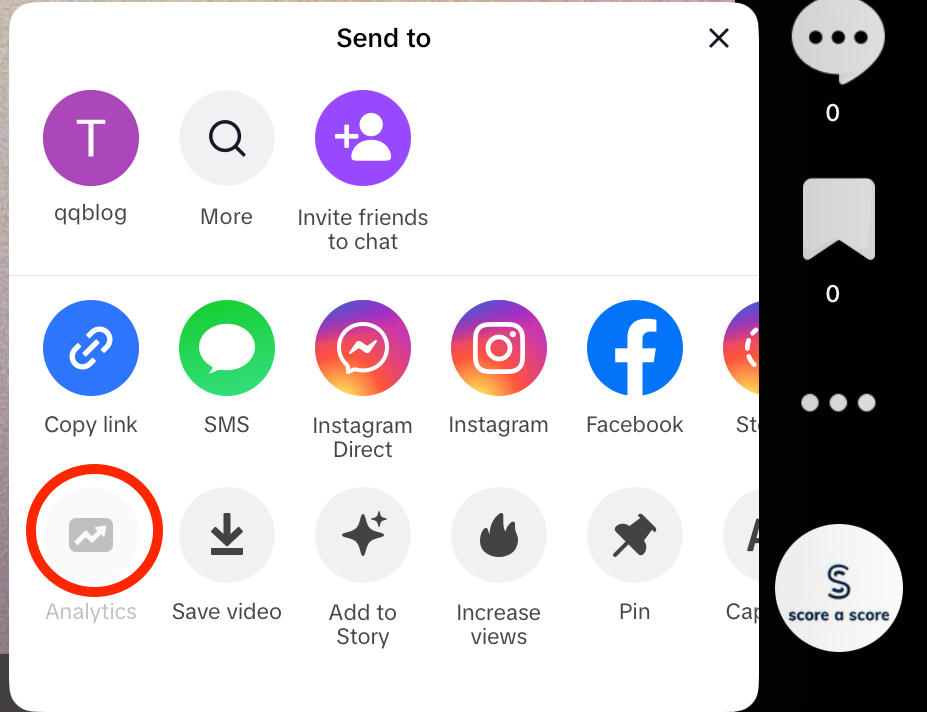
You will see the View count beneath the triangle (play button icon) on the far left.
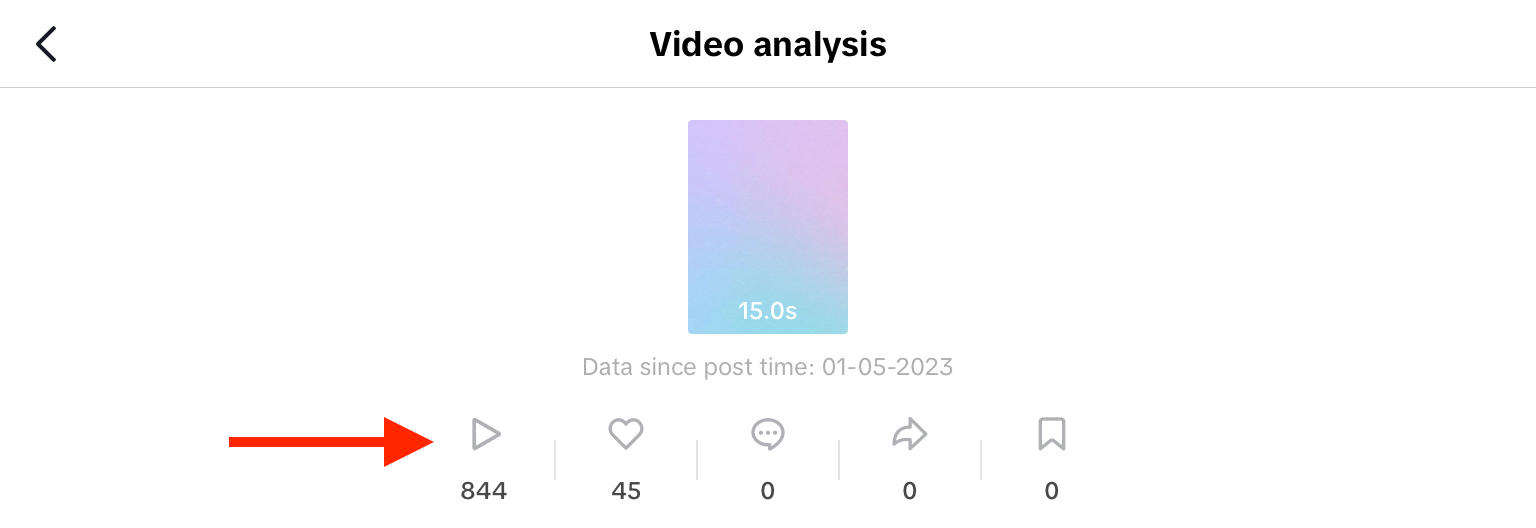
Tap the Viewers tab to see the total viewer count and to see a breakdown of demographics including gender, age, and audience territories.
Likes
Views don't always indicate popularity! TikTok Likes show whether or not users actually enjoyed your content.
To see how many Likes a video has received, follow the steps below:
Visit the video of your choice & tap the three horizontal dots in the right-hand menu.
Tap 'Analytics'.
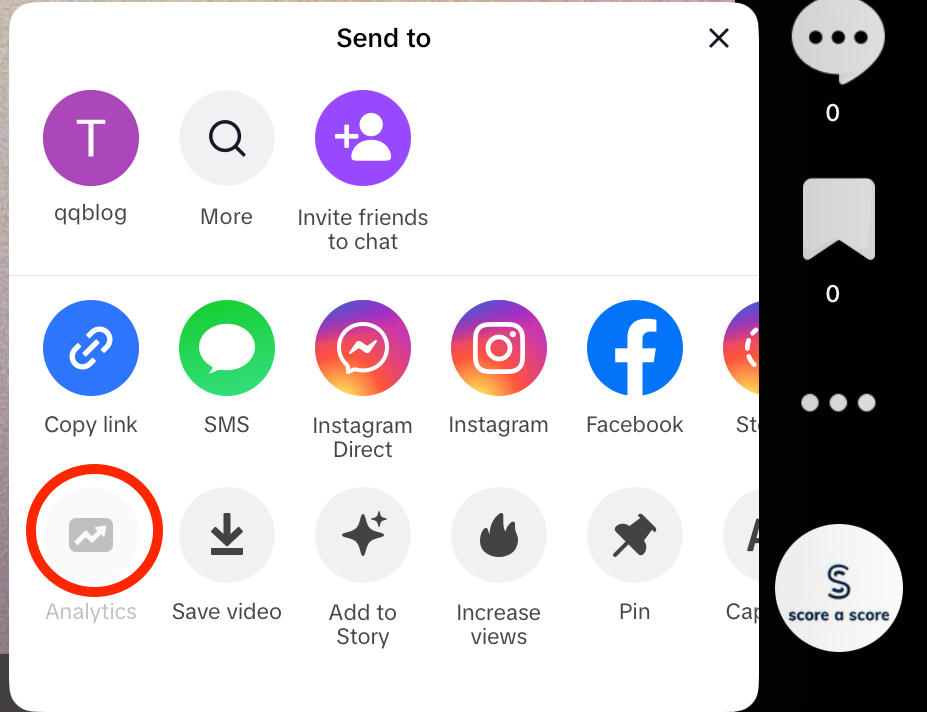
You will see the Likes count beneath the heart icon.
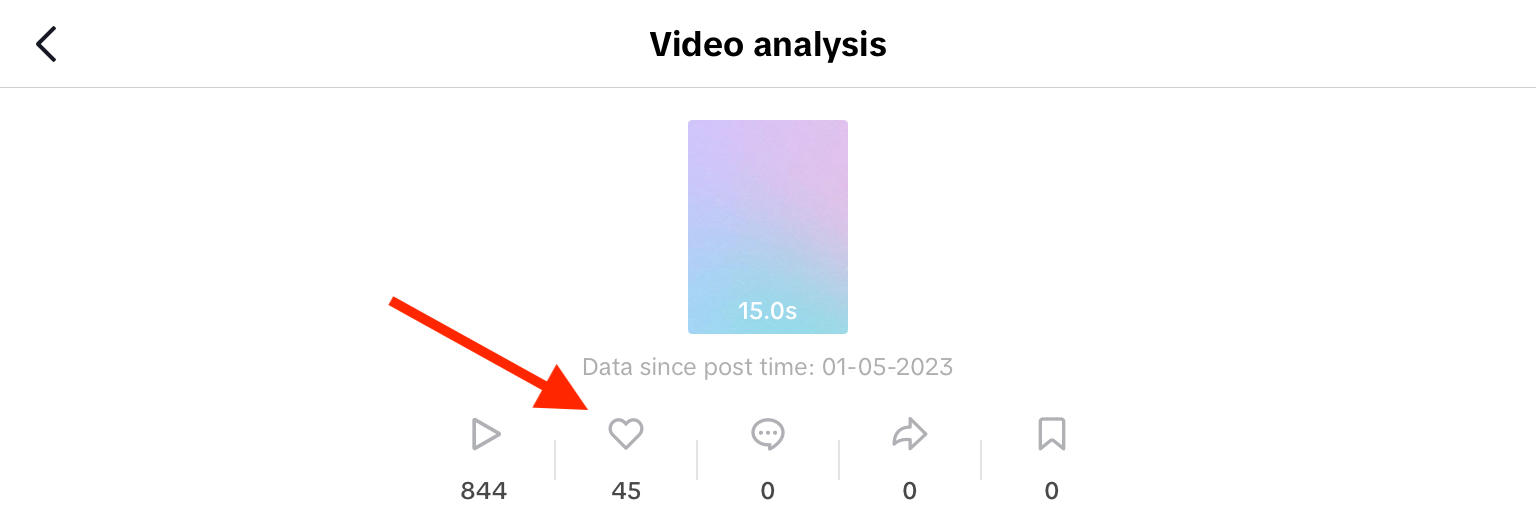
Followers
Want to know how many TikTok followers you have and where they're coming from? You can find all this and more in the Followers tab of your TikTok analytics content tab.
Follow the steps below to get started:
Visit your TikTok profile & tap the three stacked lines in the top right corner.
Tap 'Business Suite'
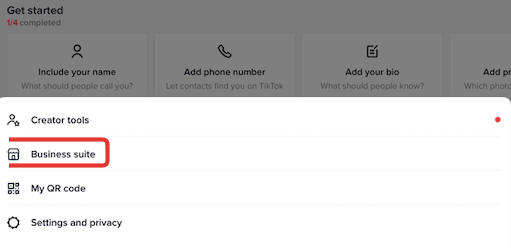
Tap Analytics.
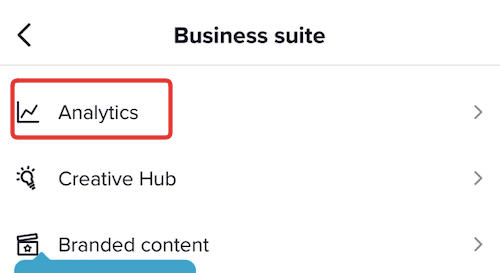
Scroll to the bottom of the Overview tab until you reach the Followers section. Tap 'See More' on the far right.
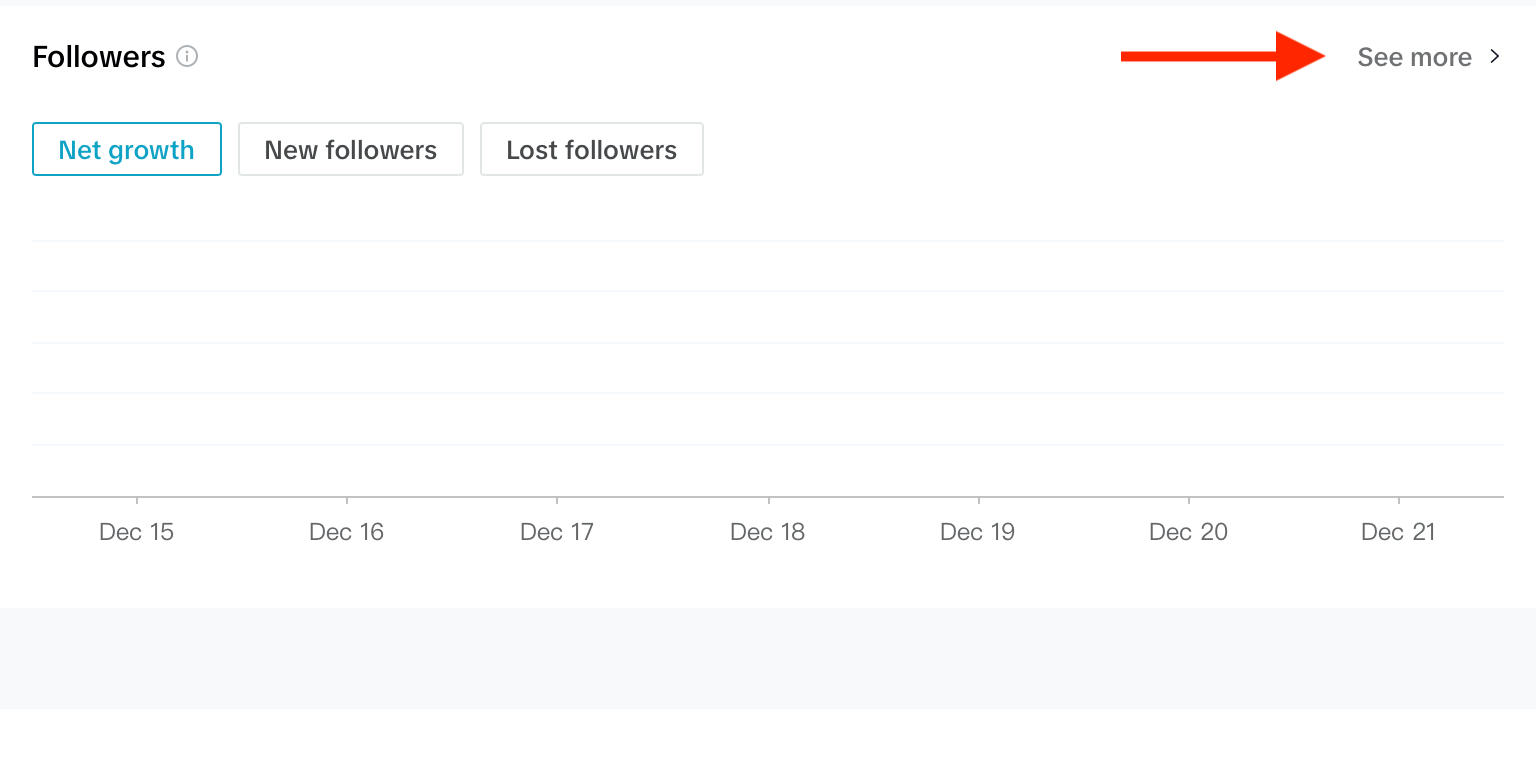
From here, you can adjust the custom date range and view your new follower count along with follower demographics.
Saves (Favorites)
The more Favorites or Saves a video has, the more valuable it's considered in TikTok's algorithm. That's because views can be generated out of mere curiosity, but a user Favoriting your video indicates that they've found something valuable in it - either educational or entertaining - and want to refer back to it for later.
You can use your Favorites data to determine which of the videos your viewers watched are the highest value.
Visit the video of your choice and tap the three horizontal dots in the right-hand menu.
Tap 'Analytics'.
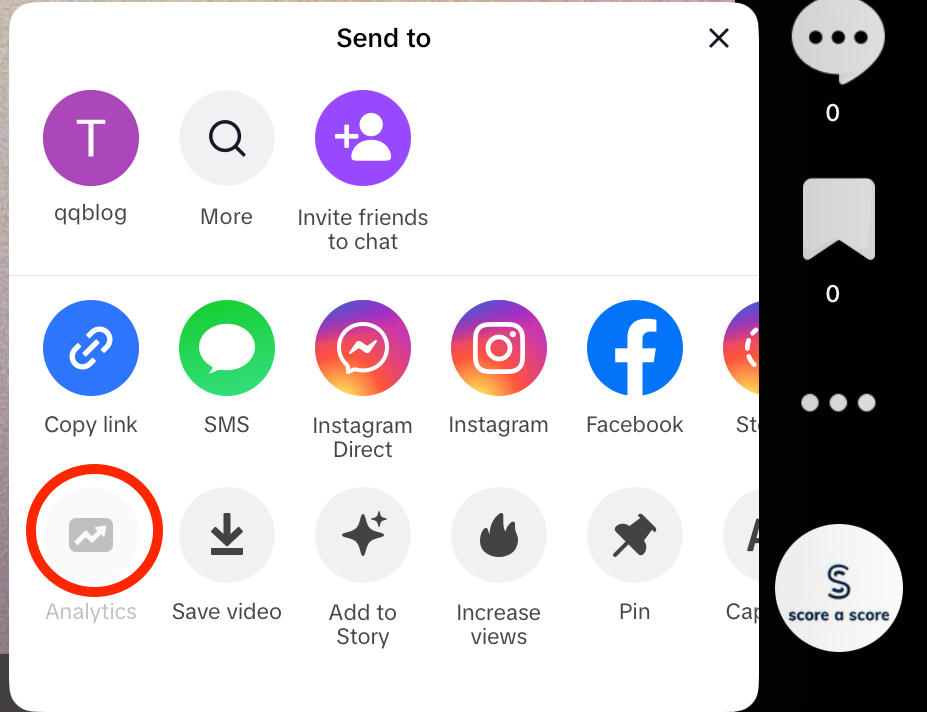
You can view the Favorites/Saves count below the bookmark icon on the far right.
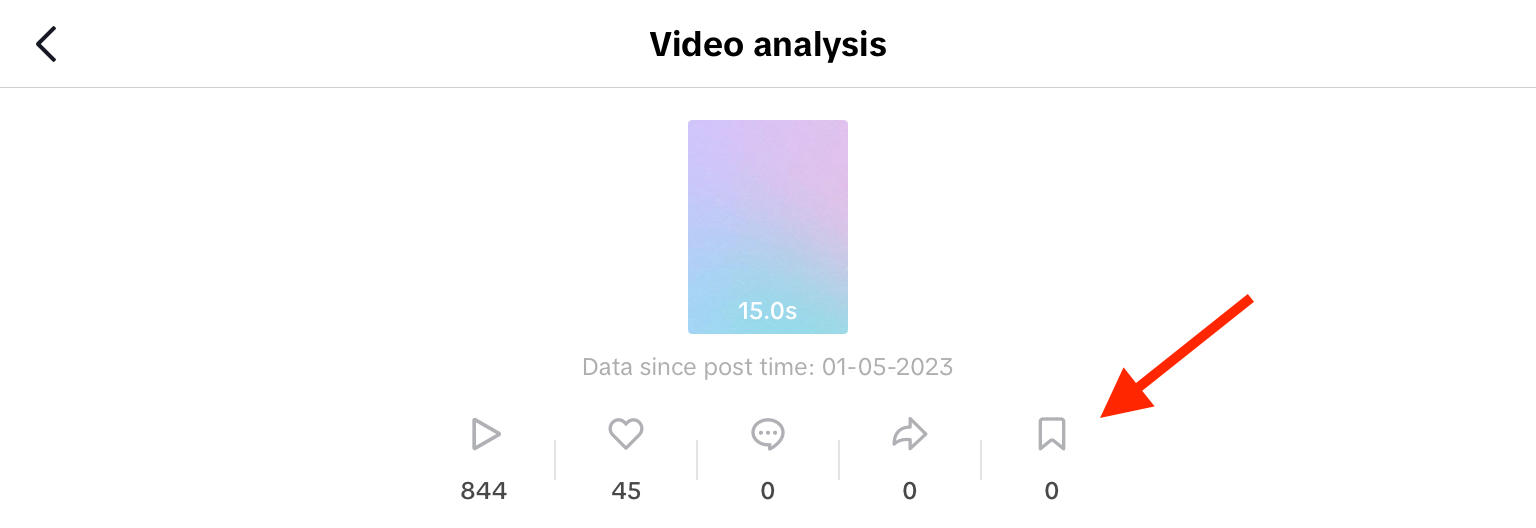
Tap the bookmark icon to open the Favorites content tab for additional data.
Shares
TikTok video performance is about more than just video views! The number of shares your content has is a hugely important metric when it comes to the algorithm.
When a user shares your content off-platform, they're going out of their way to spread the video to friends or family which is used by the TikTok algorithm when determining content quality. The higher quality a video is, the more likely it is to be recommended to TikTok users across the app.
You can see the number of Shares in your TikTok analytics by following the steps below:
Visit the video of your choice & tap the three horizontal dots in the right-hand menu.
Tap 'Analytics'.
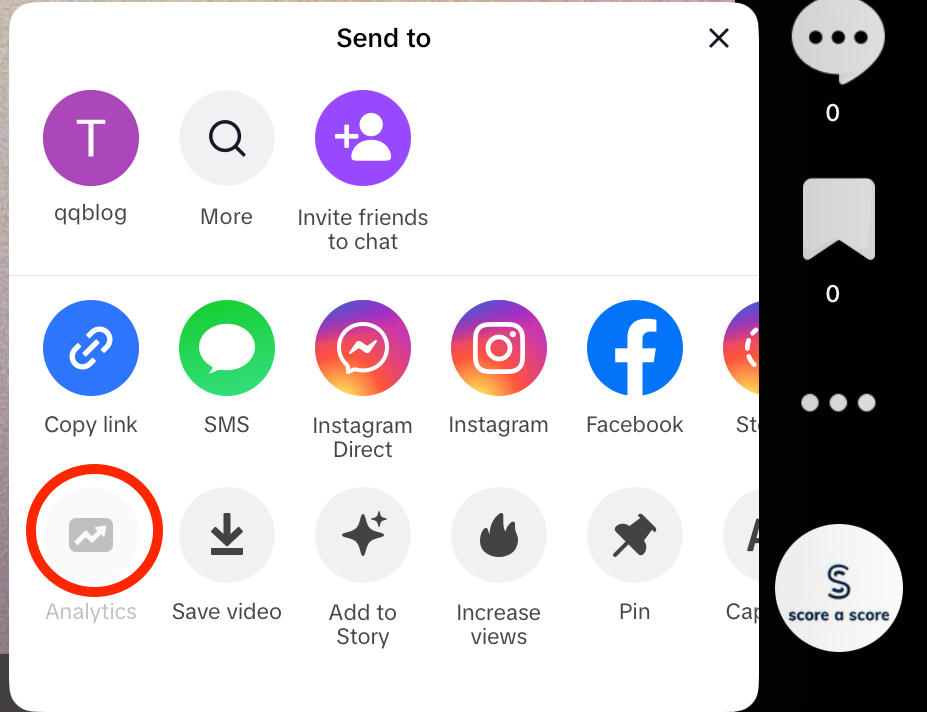
You can view the Shares count below the bookmark icon on the far right.
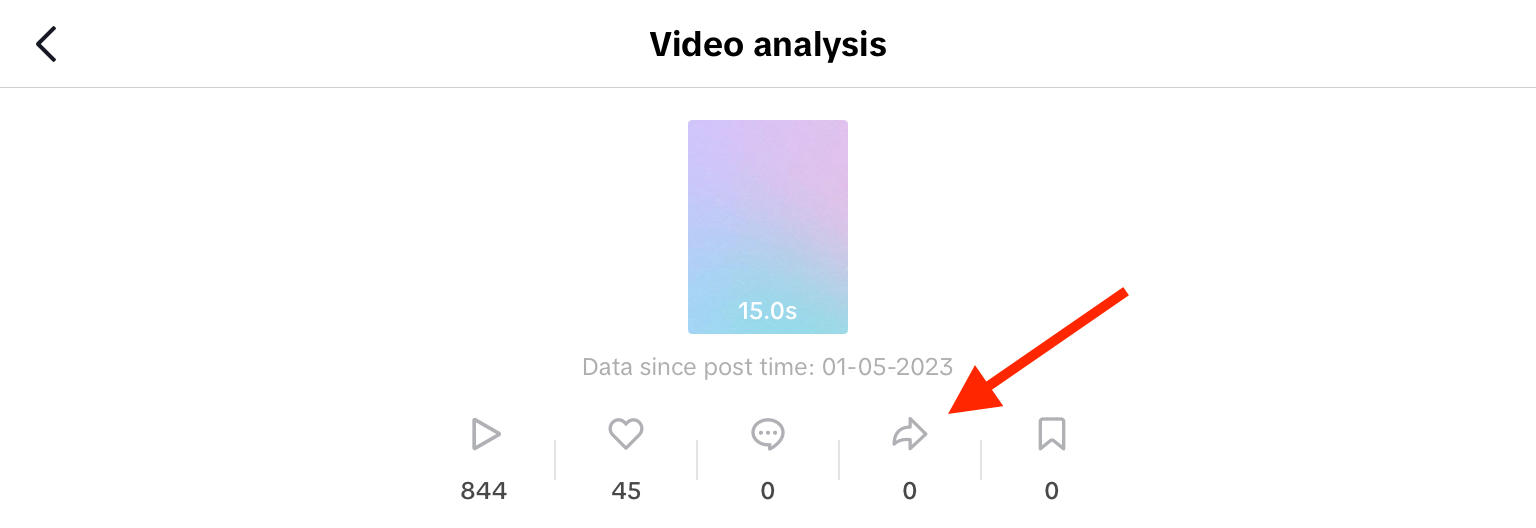
Tap the bookmark icon to open the Shares sub menu for additional data.
TikTok LIVE Analytics
Want to know how many followers tuned in to your latest livestream video posts?
You can view your Live video views analytics by following the steps below:
Visit your TikTok profile & tap the three stacked lines in the top right corner.
Tap 'Business Suite'
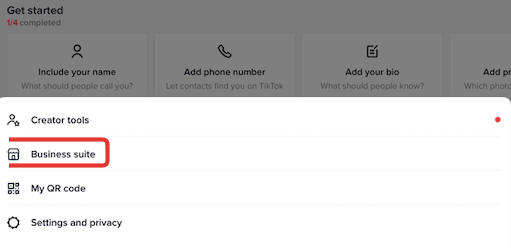
Tap Analytics.
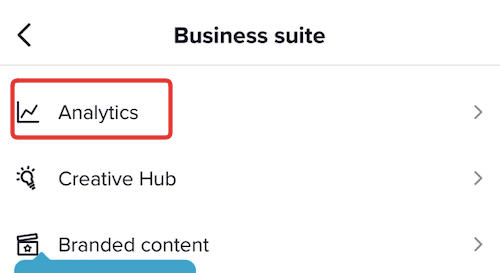
Tap LIVE to the right of the audience or followers tab. Follow the steps to visit the LIVE Center.
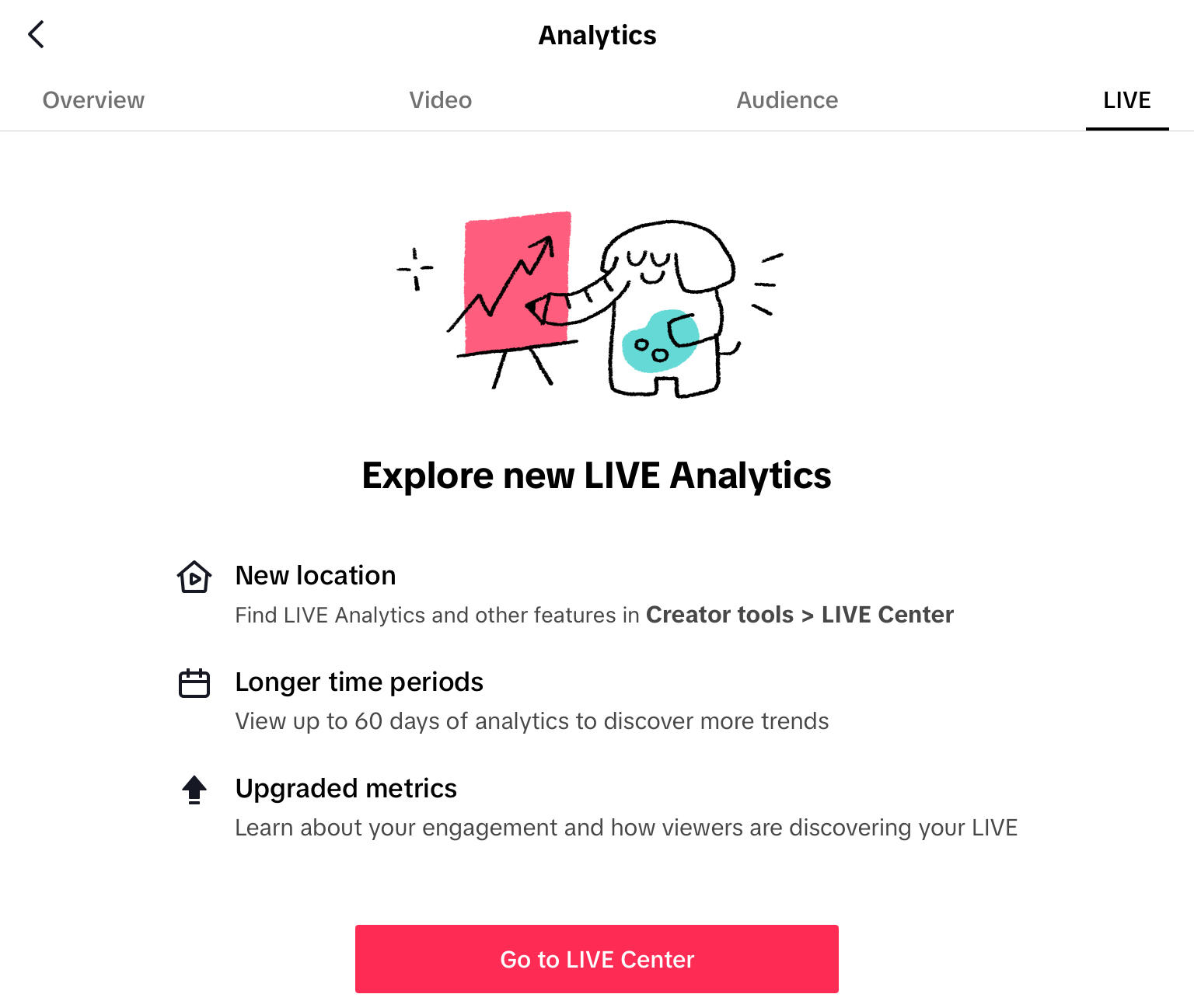
Tap LIVE analytics.
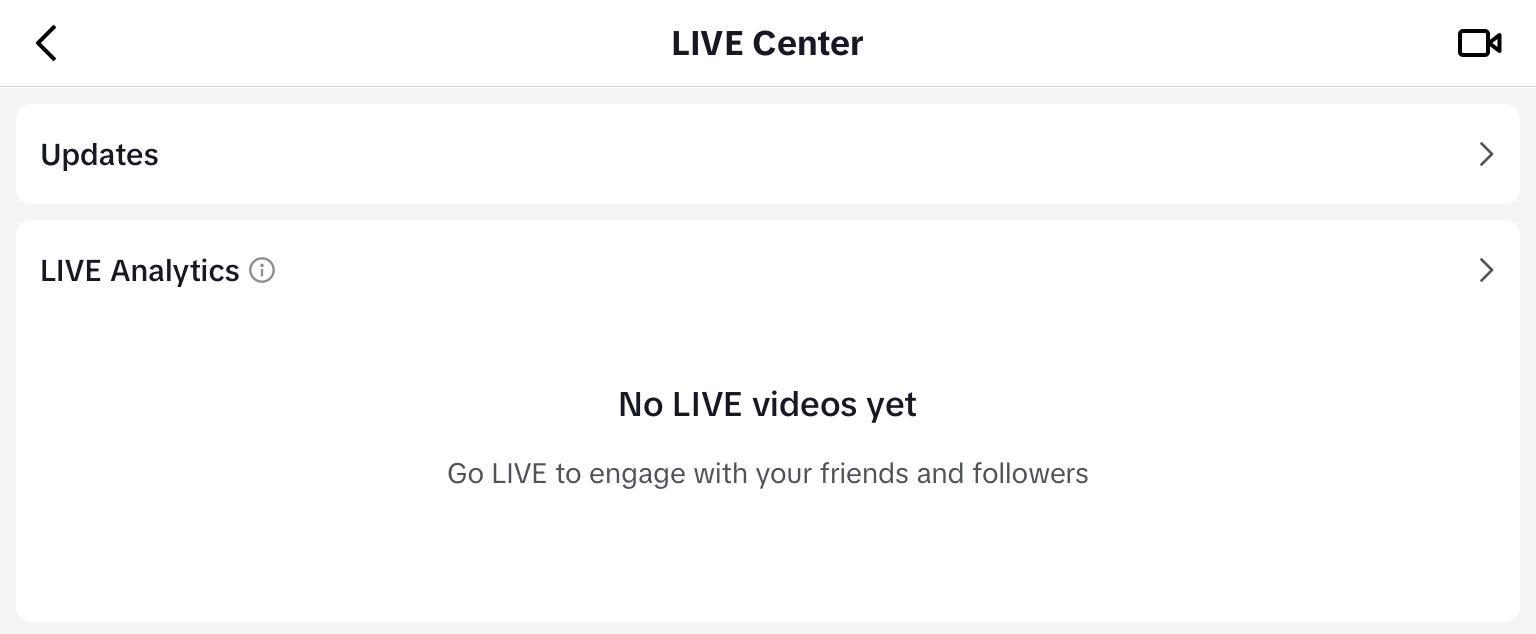
From here you can view a general overview of your LIVE performance, or tap the LIVE Videos tab to view data on specific videos.
How To Export Your TikTok Analytics Data
You can download a summary of your TikTok analytics from the TikTok desktop site by following the steps below.
Open TikTok Business Suite or click More > Business Suite from the left hand menu.

Under Analytics click Overview.
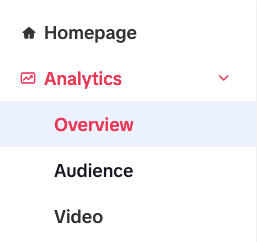
On the top right corner click Download Data.
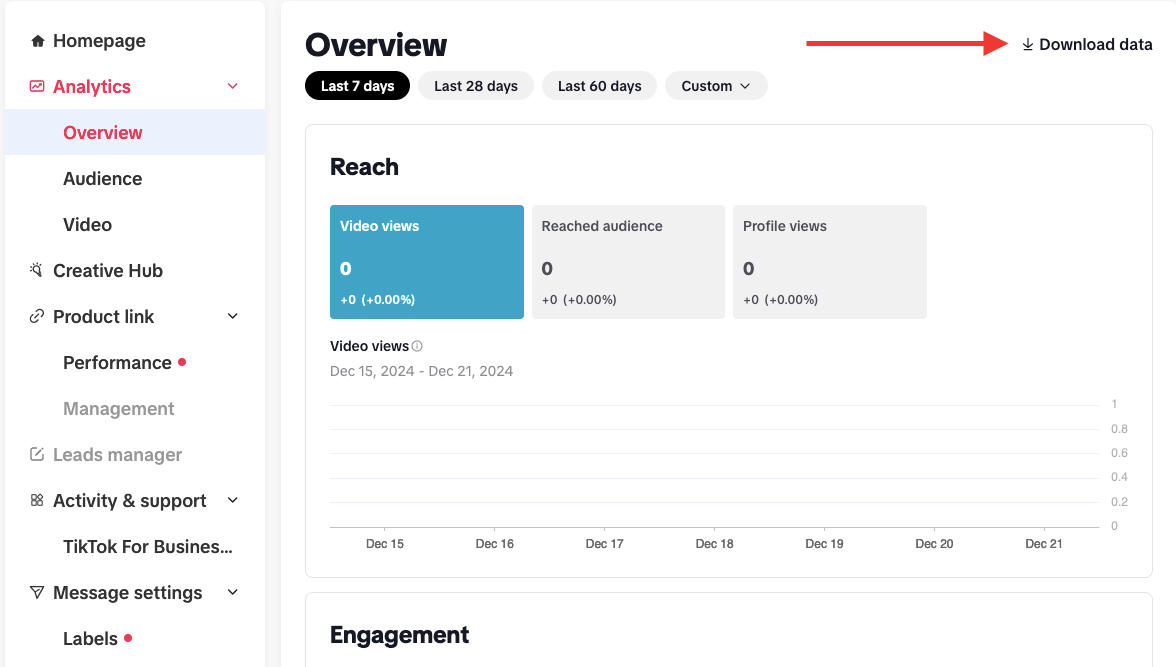
Select your preferred file type and confirm your download.
Frequently Asked Questions
Why can't I see my TikTok analytics?
Only Business accounts have access to TikTok analytics. To swap to a business account, follow the steps below:
-
Visit your profile page and tap the three horizontal lines in the top right corner.
-
Tap Manage Account.
-
Scroll down and tap Switch to Business Account.
-
Follow the steps and choose the type that best matches your content.
-
Verify your email or use your phone to verify via text message.
What does the "For You" page traffic mean in TikTok Analytics?
This refers to the engagement that you receive while your content appears on For You pages, either by your own followers or other users.
What's the best posting schedule for TikTok?
Posting frequency and the specific posting times will all depend on your schedule, goals, and audience demographics. The best method for users just starting out is to choose a date and time that works for you and post consistently. Once you've posted enough, review your analytics and adjust based on when your target audience is more likely to be active on the app.


