Tagging people in Instagram posts is an important part of building engagement and reaching more people.
Currently, Instagram allows users to tag up to 20 people in a single Instagram post. This includes people, pages, and other profiles in general.
Note that this does not include hashtags, which have a separate limit of 30 hashtags per post.
How To Tag People On Instagram
Want to mention friends or another account in your latest post?
Start by selecting the photo you wish to post. Once you get to the post caption section, you have two options: tagging within the photo and tagging within the caption.
Tagging Within The Photo
To tag users within the Instagram photo, tap Tag People beneath the caption when creating a post.
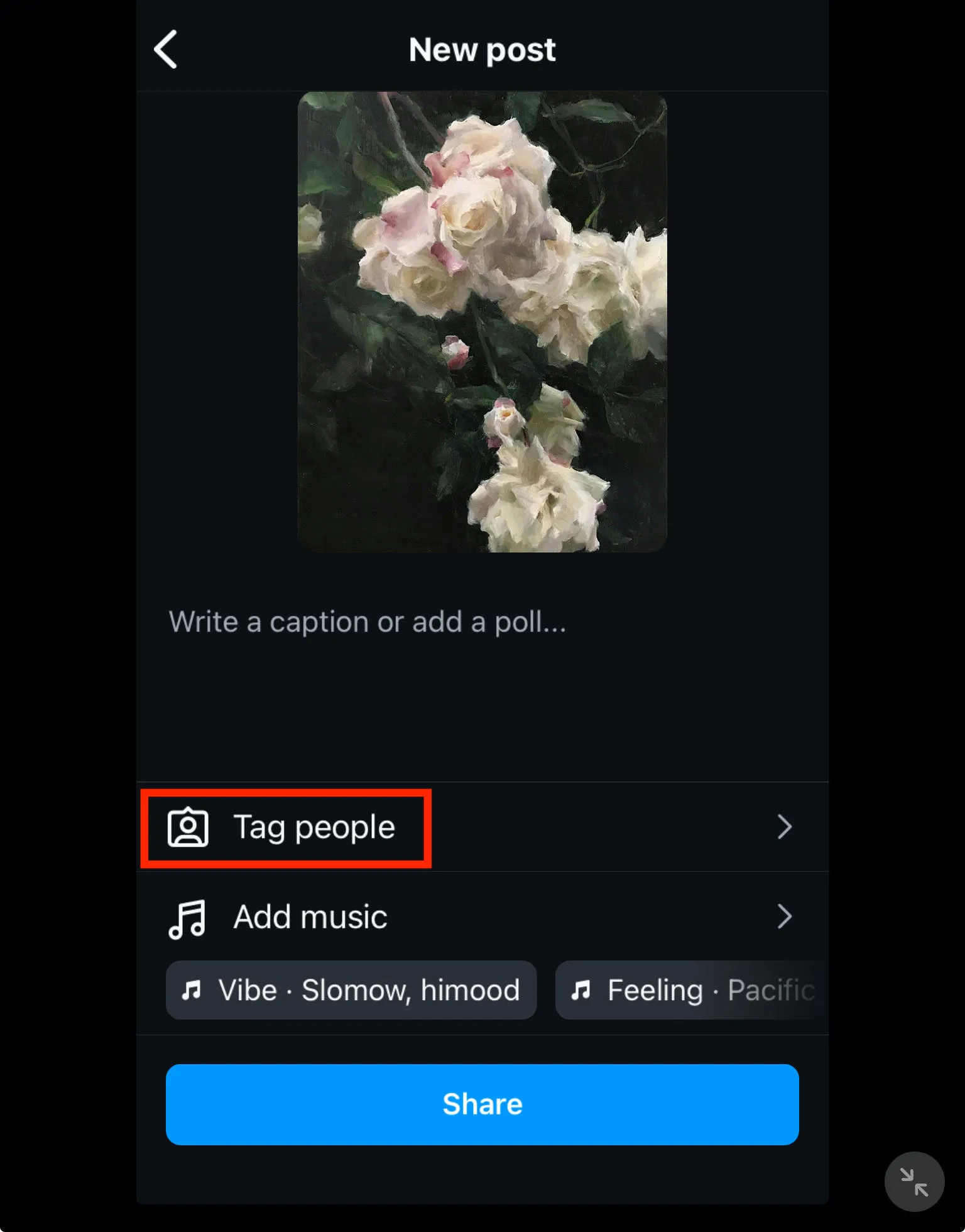
Tap the area on the photo you wish to tag the user.
Search for the user and tap them to add the tag.
Continue until you've finished tagging everyone, then tap Done.
Tagging Within The Caption
If you'd rather mention a user within the caption of your post, or comment, simply type in the @ symbol and begin typing their username.
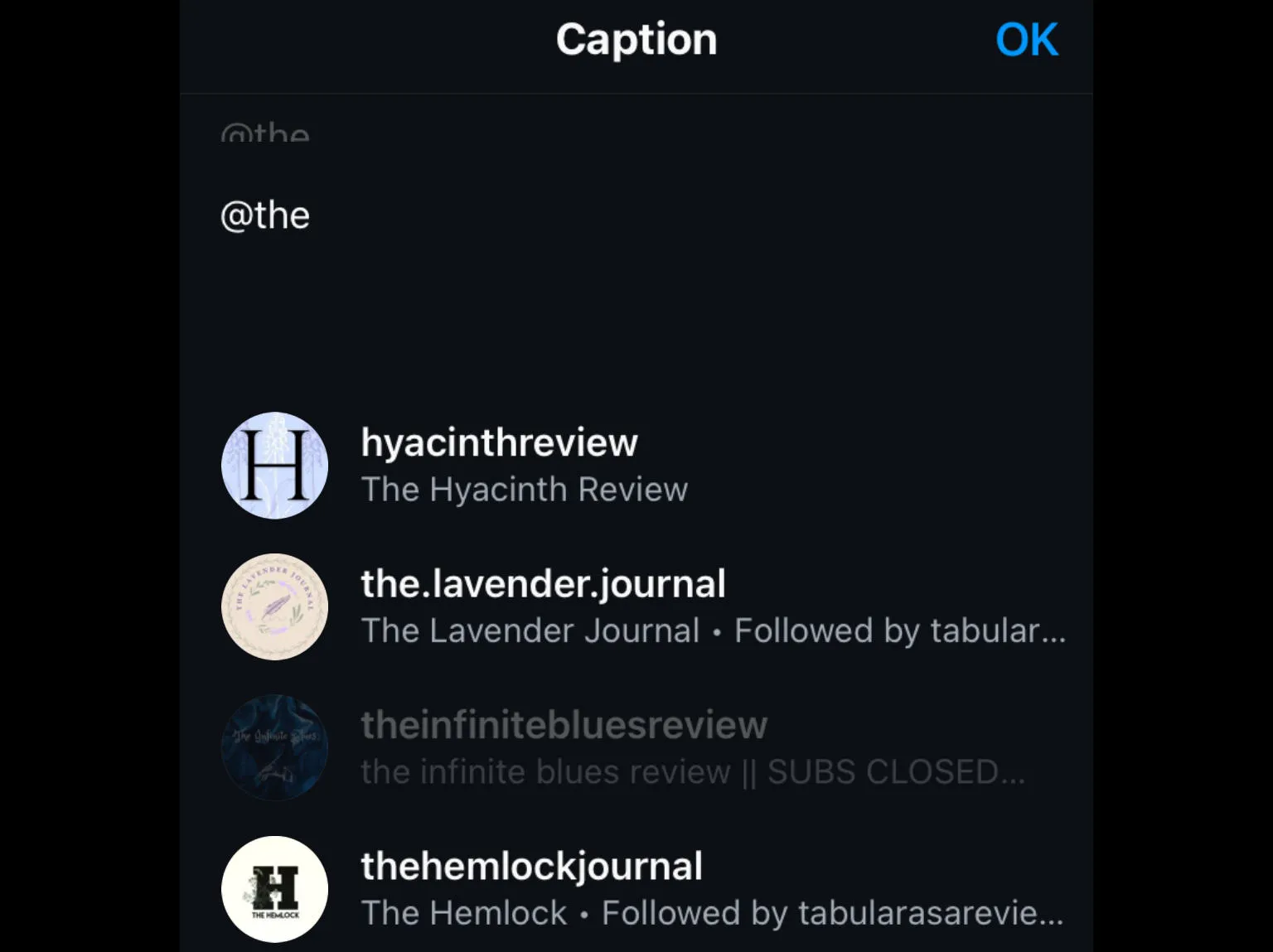
Tap the profile that pops up to complete the tag, and save your post or comment!
How To Add Hashtags To An Instagram Post
Adding hashtags to a post is super simple - just tap the caption section and type in a # symbol followed by the keyword you wish to tag.
Currently, Instagram has a limit of 30 hashtags per post, but there's a way around that!
Getting Around The 30 Hashtag Limit
To bypass the 30 hashtag limit, create your post as usual but do not add hashtags to your caption.
Save your post, then go to the comments section and add a comment with 30 hashtags of your choice.
Once you've posted your comment, tap the three dots on the top right corner and select Edit.
Tap your caption and add another 30 hashtags to your post.
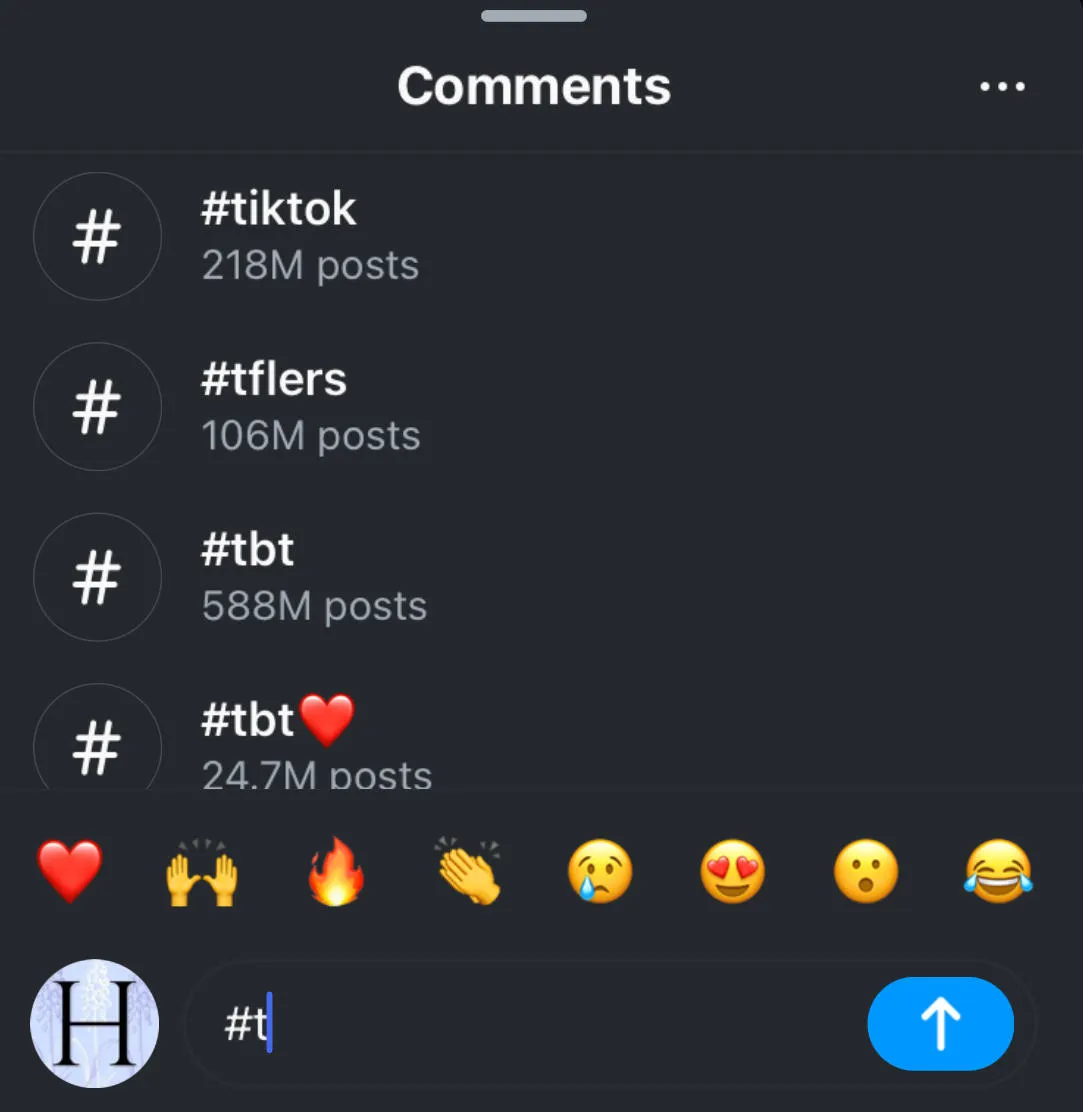
How To Add Product Tags On Instagram
You can tag products within your Instagram posts too!
To do this, set up your Instagram post as usual. Once you get to the section where you can add a caption, tap Tag People beneath the caption.
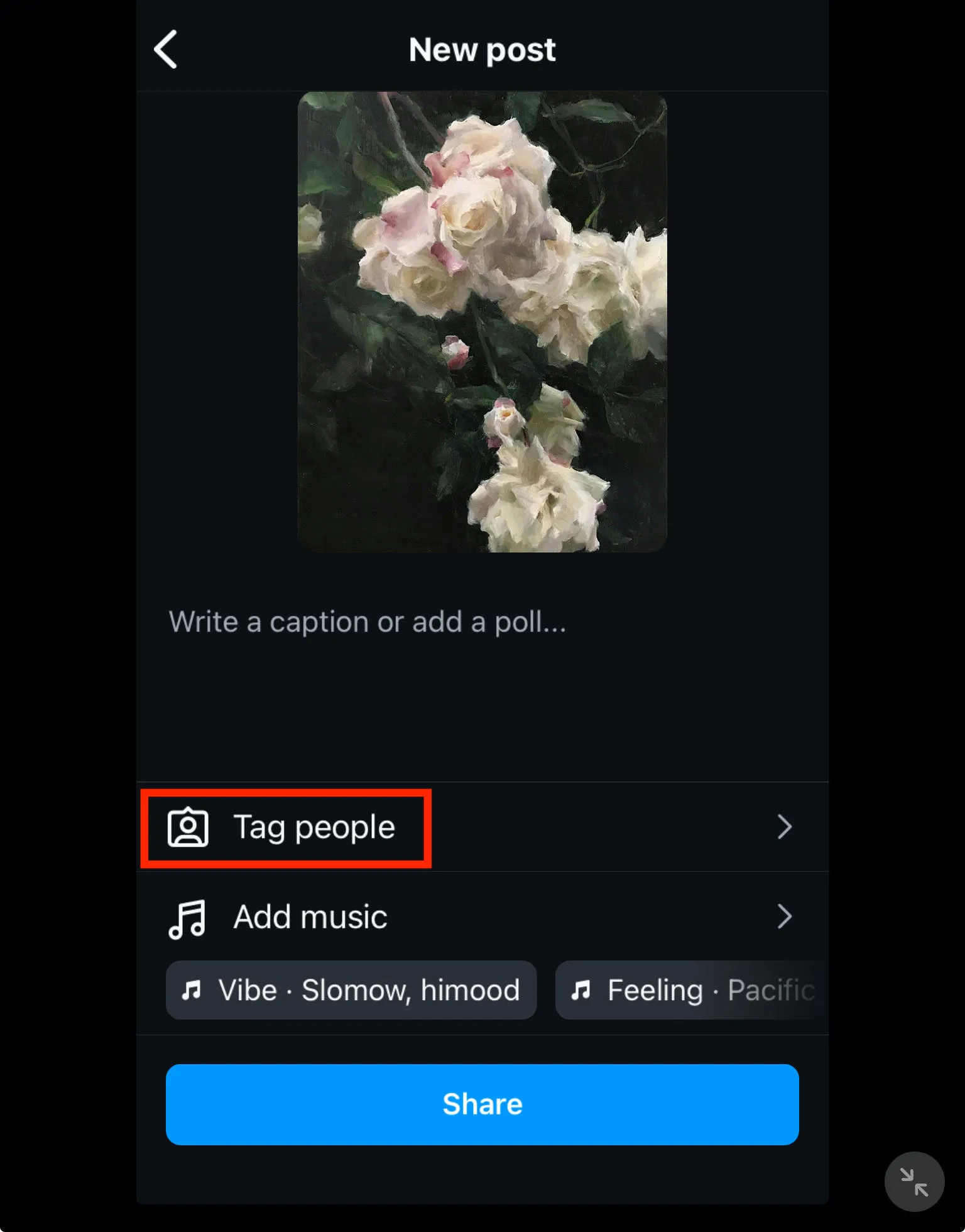
Tap the shopping bag icon on the bottom right, then tap the area on the photo you wish to tag.
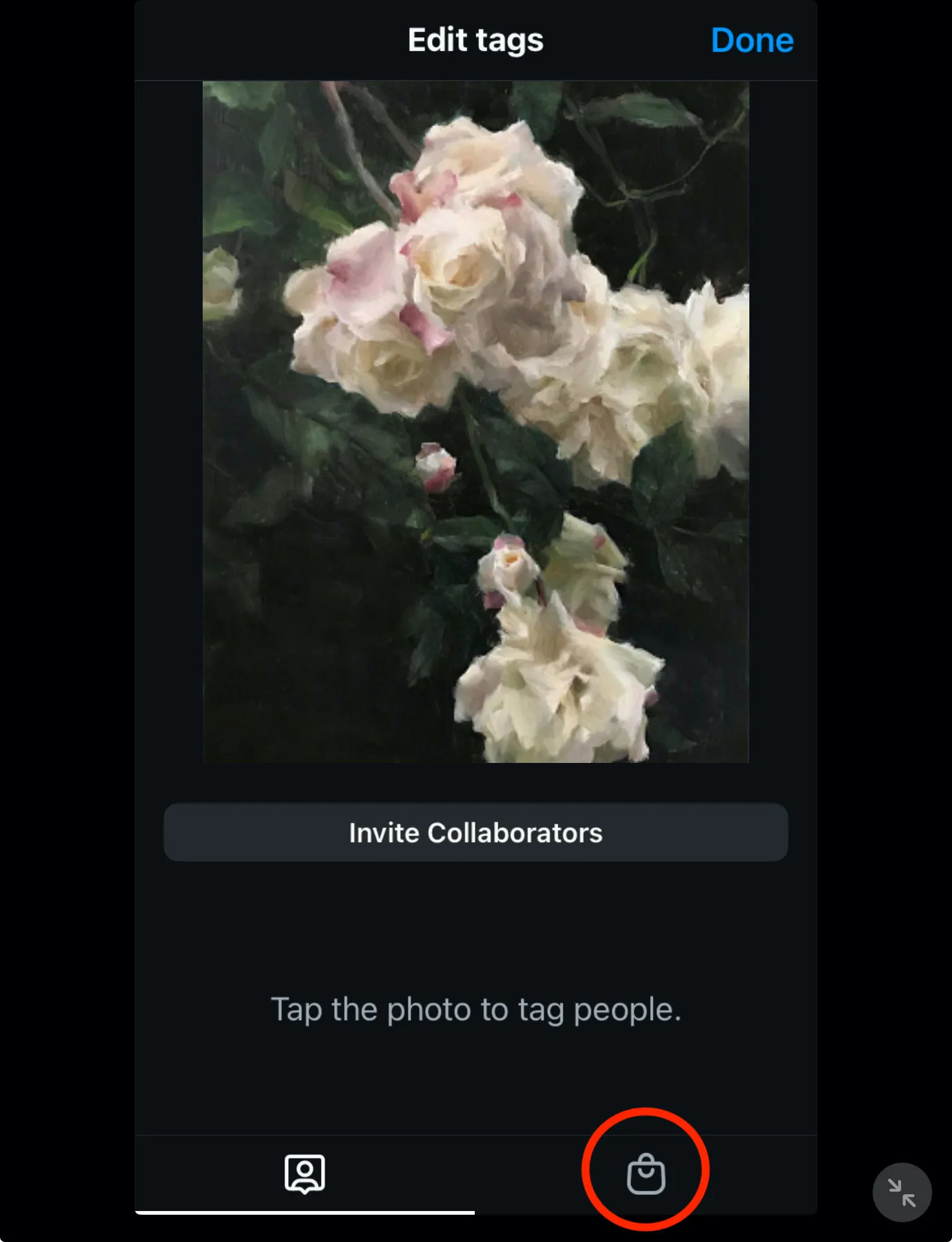
Search for a product you want to tag, or used the Saved Products section to help you find it!
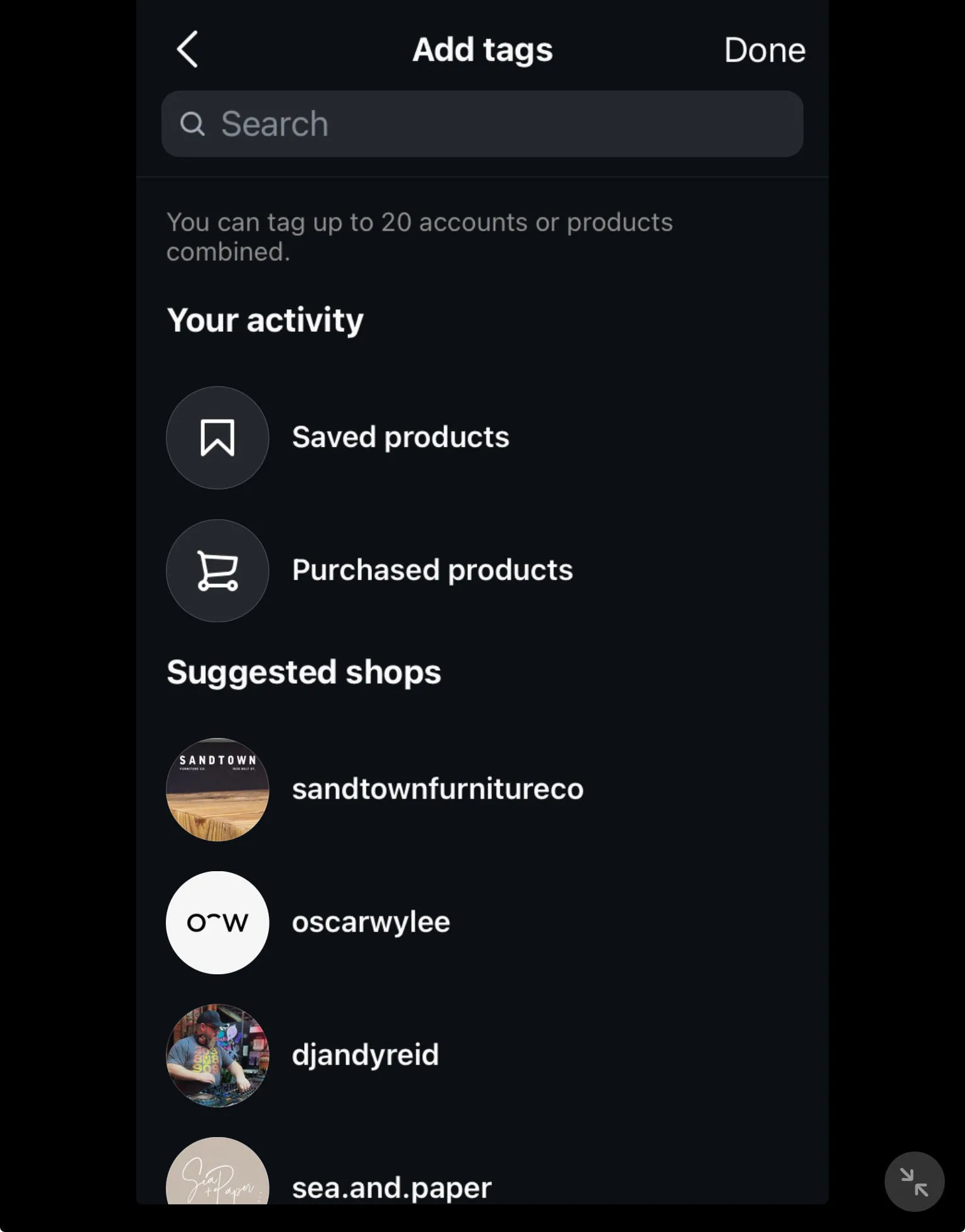
When you're finished tagging all products, tap Done.
Tips For Finding The Best Instagram Hashtags
Adding hashtags can be confusing, but a good rule of thumb is to use a mixture of niche hashtags as well as popular hashtags.
That means selecting tags that range anywhere from 1000 posts to 500,000 posts. This ensures that your content won't be drowned out with a constant stream of daily posts, but that it won't be missed by a wider audience.


