Concerned about the privacy of your Instagram page? Learn how to see who viewed your Instagram Story, Instagram profile, videos, photo posts, and more with our guide to Instagram views.

Instagram Profile Views
While there's no way of knowing specifically who views your Instagram profile, you can view certain profile activity via Insights.
NOTE: You will have to have a Business Account to access Insights. Learn how to swap account types here.
Open Instagram and navigate to your profile page. Tap the three horizontal lines.
Under For Professionals, tap Insights.

Tap Accounts Reached.

Scroll down to the Profile Activity section. From here you can see the total number of profile visits and external link taps for the given time period. While this doesn't show you exactly which users viewed your Instagram, it's a good indicator of your overall reach.

Instagram Story Views
You can see all the users who viewed your Instagram Stories by opening the Story and swiping up.
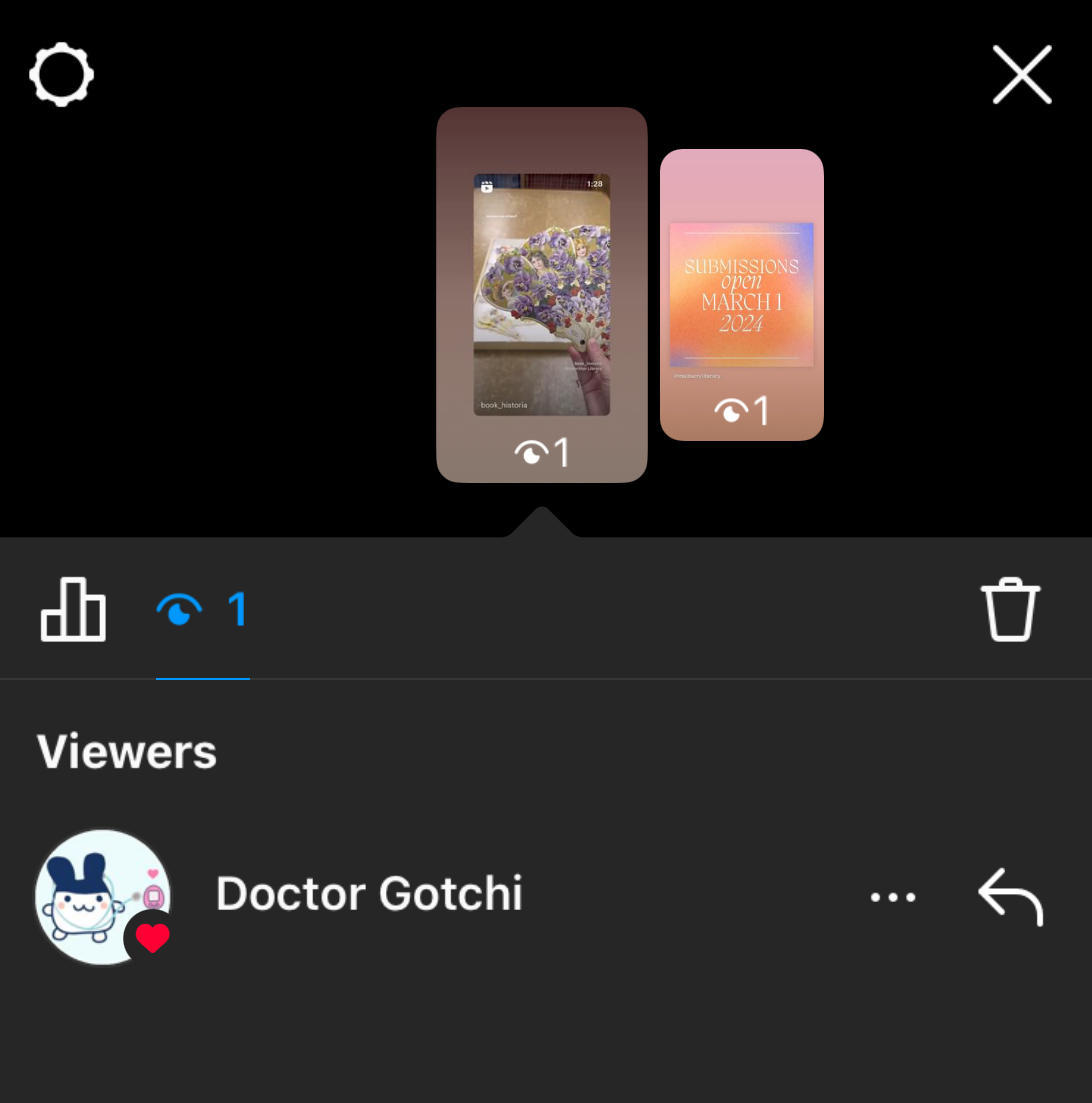
You will see the viewer's list in the details pane on the top left corner, including the profile icon and name of each user who viewed your Story.
Instagram Video Views
The view count on videos is public, so you can see this metric from the post itself via Instagram desktop. However, it won't tell you specifically who viewed the video.
To View Video Insights
Open Instagram and navigate to your profile page. Tap the three horizontal lines.
Under For Professionals, tap Insights.

Next to Content tap See All.

Tap All and filter by Videos.


Filter the timeframe to see more or fewer posts.
Tap the video you wish to access Insights for.
Instagram Post Views
Open Instagram and navigate to your profile page. Tap the three horizontal lines.
Under For Professionals, tap Insights.

Next to Content tap See All.

Tap All and filter by Posts.


Filter the timeframe to see more or fewer posts.
Tap the post you wish to access Insights for.
Under Overview you will see the total number of accounts reached. This is the number of users who viewed your post.

How To Swap To A Business or Creator Account
A personal account on Instagram won't give you detailed Insights - here's how to switch to a Business or Creator account on the Instagram app:
Tap your profile picture on the bottom right corner.
Tap the three stacked lines on the top right corner.
Under For Professionals, tap Creator Tools And Controls.

Scroll down and tap Switch Account Type.

Select Switch To Business Account or Switch To Creator Account.

Protecting Against Instagram Stalkers
Dealing with Instagram stalkers? If you want to control how many users have access to your Instagram profile and content, there are several ways to go about this via the Instagram app or desktop site settings.
How To Adjust Your Instagram Privacy Settings
Open the Instagram mobile app and visit your profile page.
Tap the three lines on the top right corner.
Scroll down to Who Can See Your Content and tap Account Privacy.

Toggle Private Account ON.
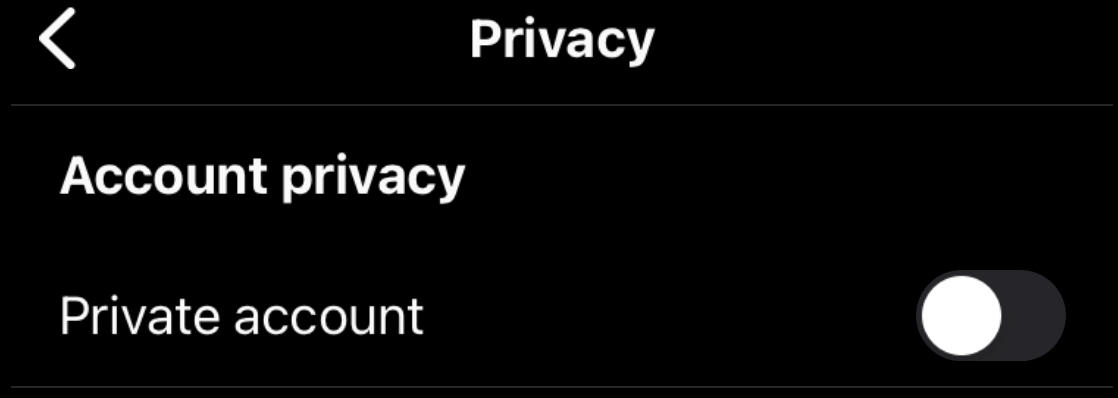
Create A Close Friends List
Open the Instagram mobile app and visit your profile page.
Tap the three lines on the top right corner.
Scroll down to Who Can See Your Content and tap Close Friends.

Select the accounts you wish to add to your Close Friends list and click DONE.

How To Restrict Someone On Instagram
If you want to prevent a specific user from viewing your content without blocking them, you can restrict them.
- First visit the profile you wish to restrict. They do not have to be following you.
- Tap the three dots on the top right corner.
- Tap Restrict.
Once a user is restricted they won't be able to tag you, and their comments and messages will be hidden.
They will not be notified that you've restricted them.
How To Block Someone On Instagram
If you want to block a user entirely, and prevent them from seeing your profile or engaging with you in any way, you can do so by following the steps below:
- First visit the profile you wish to restrict. They do not have to be following you.
- Tap the three dots on the top right corner.
- Tap Block.
They will not be notified that you've blocked them.
Common Misconceptions

Instagram Provides a Built-In Viewer Tracking Feature
While many users believe that Instagram allows users to see who views their profile or content, the reality is that there is currently no functionality for this.
You can only see who interacts with your posts (likes, comments) and who views your stories or reels within a 24-hour window.
Third-Party Apps Can Show Profile Viewers
Any third party app that claims to provide insights into who specifically has viewed your profile or content is a scam attempting to collect your personal data - Instagram does not share this information.
Business or Creator Accounts Show Profile Viewers
While Business and Creator accounts offer Insights into reach, impressions, and demographics, they won't show specifically who viewed your Instagram profile or posts.
Engagement Equals Profile Views
Engagement does not equal profile views, and vice versa. A user might view your profile without engaging with your content, and someone who engages with your content might have done so from their feed rather than from your profile page.
Instagram Sends Notifications For Profile Visits
Instagram won't notify users about profile visits - the only way to see how many users have visited your profile is via Insights from a Business or Creator account.
"Following Back" Means They've Viewed Your Profile
A user can follow you from their feed or Explore page without actually opening your profile page.
"Viewed By" Indicators on Posts
The "viewed by" metric only applies to Instagram stories, reels, or live videos, not regular posts or profiles.
Private Accounts Show Who Viewed Content
Private accounts only limit new followers and interactions, but they don't provide profile visitor insights.
Instagram Algorithms Hint At Profile Viewers
Some users believe that the order of followers, likes, or viewers in your Stories is indicative of who views your profile the most - this is not the case.
Frequently Asked Questions
Are there any third party apps that can show you who viewed your Instagram profile?
Instagram doesn't make profile view data public to anyone - not even the owner of the profile page. Any third party apps claiming to have access to who views your Instagram profile, photos, or video posts is in violation of Instagram's terms of use and should not be trusted.
Can you see who viewed someone else's Instagram Story or video posted?
The only way you can tell if someone viewed another user's Instagram Stories or content is if the same account engaged with the post in some way - either by submitting a question via a Story sticker, or by liking or commenting on a post.
Can you tell if someone downloads your Instagram photos?
No, Instagram won't notify users if their content has been downloaded or screenshot to a device.
Can I hide my profile icon on Instagram?
Unfortunately there is no way to hide your profile picture on the Instagram app. Even if you set your profile to private, your profile picture is still public. However, only you and your approved followers will be able to see your Instagram posts.


