Going down an embarrassing Instagram rabbit hole? Don't worry - the only way another user can see your Instagram search history is by accessing your account and viewing the search history in your search bar.
There is no way for someone else to see your specific searches within the app, however Instagram does story your search history within the app.
Key Points:
- How Instagram Uses Your Search History
- How To Clear Your Search History
- How To Turn Off Your Activity Status
- Can Someone See If I Searched For Them?
- Can I See If Someone Searched For Me?
- Can Someone See If I Like & Unlike A Post?
- Can Someone See If I Follow Then Unfollow?
- What Is A Finstagram?
- Does Instagram Send Screenshot Notifications?
How Instagram Uses Your Search History
When you make a search via the Instagram app or desktop site and click a result to access the search page, this search is stored in your account's activity history.
The Instagram algorithm may use this search history to show you content that you might be interested in, either in the Explore page or as a suggested post in your feed.
How To Clear Your Search History
You can clear individual searches or your full search history from one or more linked accounts on Instagram.
Via The Search Bar
If you want to clear individual searches, tap search to pull up your search history.
From here, click the x that appears to the right of an individual search results.
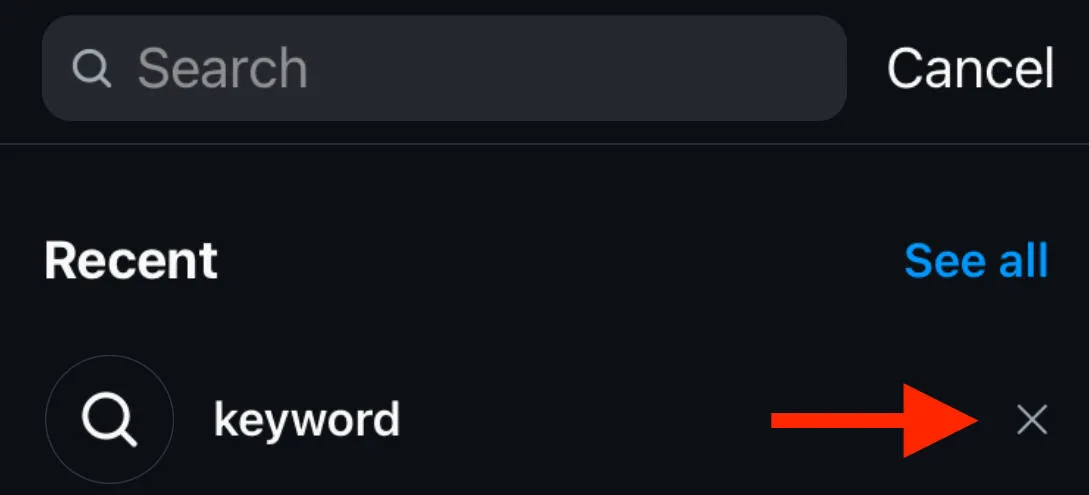
Alternatively, click See All on the top right corner, then click Clear All.
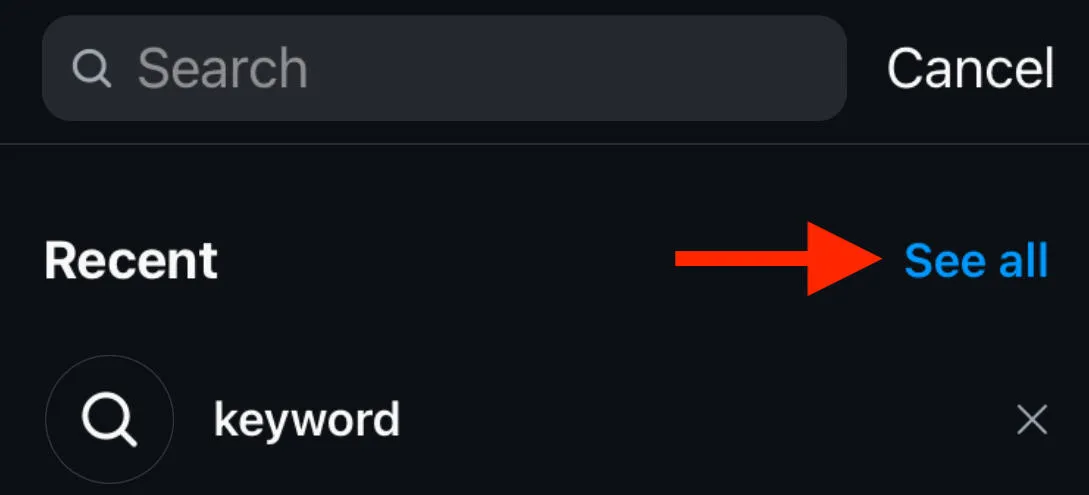
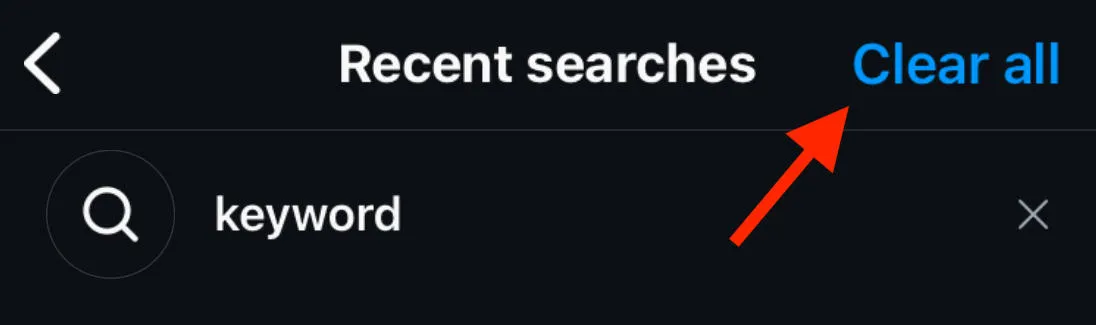
Via Account Settings
Click the three lines on the top right corner of your profile page.
Click Accounts Centre.
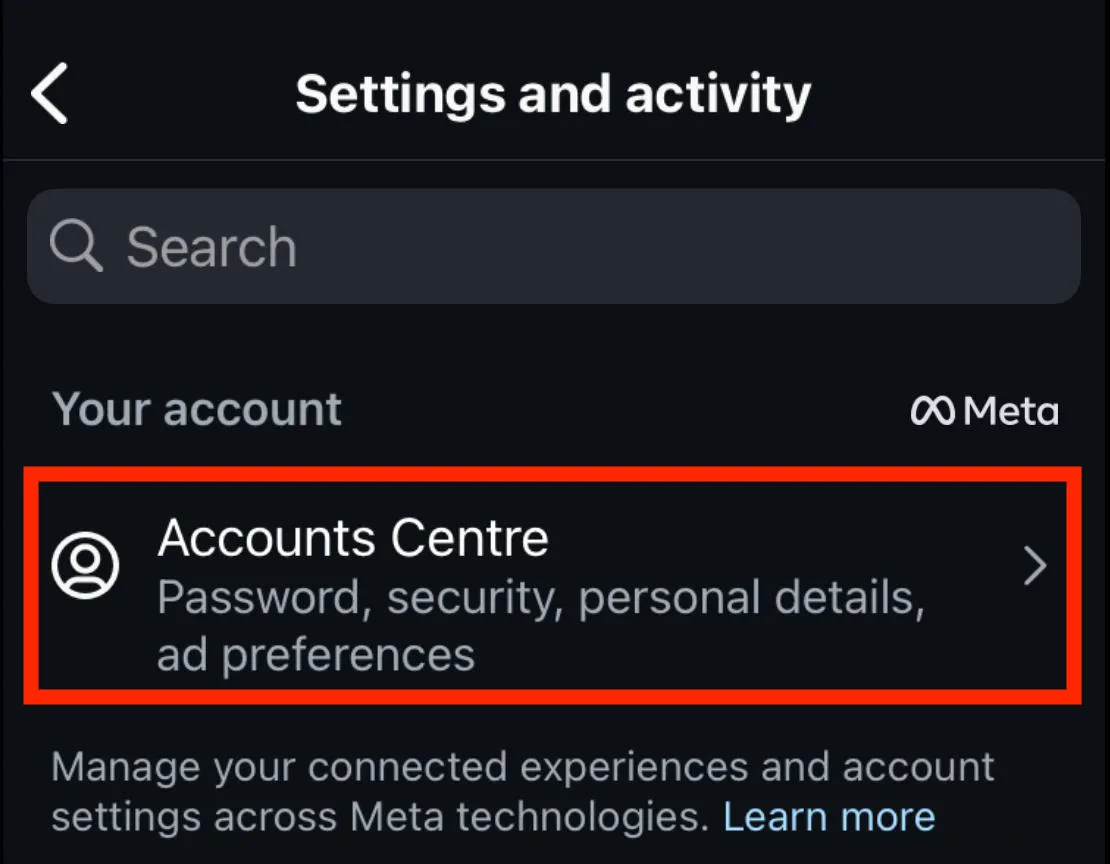
Under Account Settings, click Your Information and Permissions.
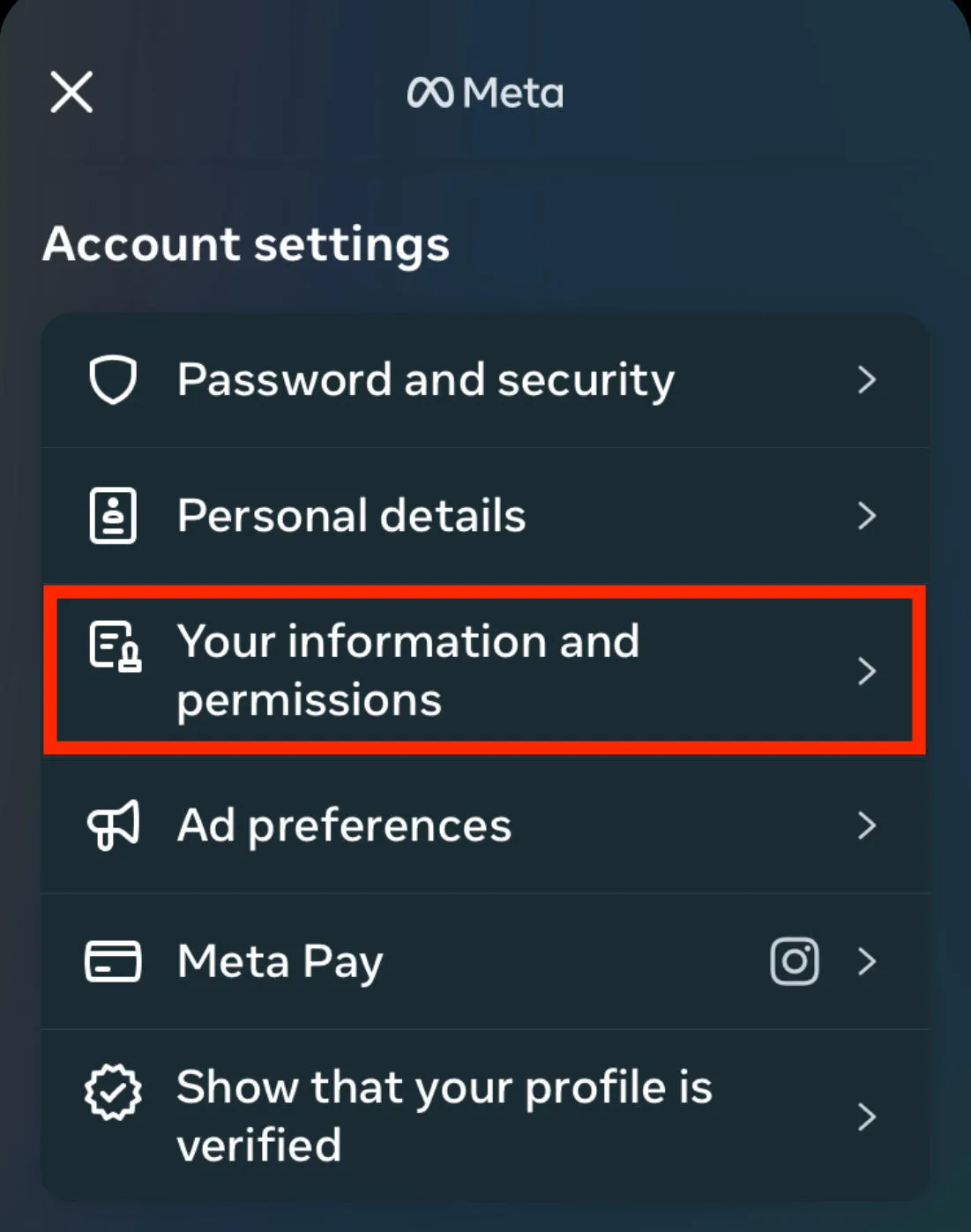
Click Search History.
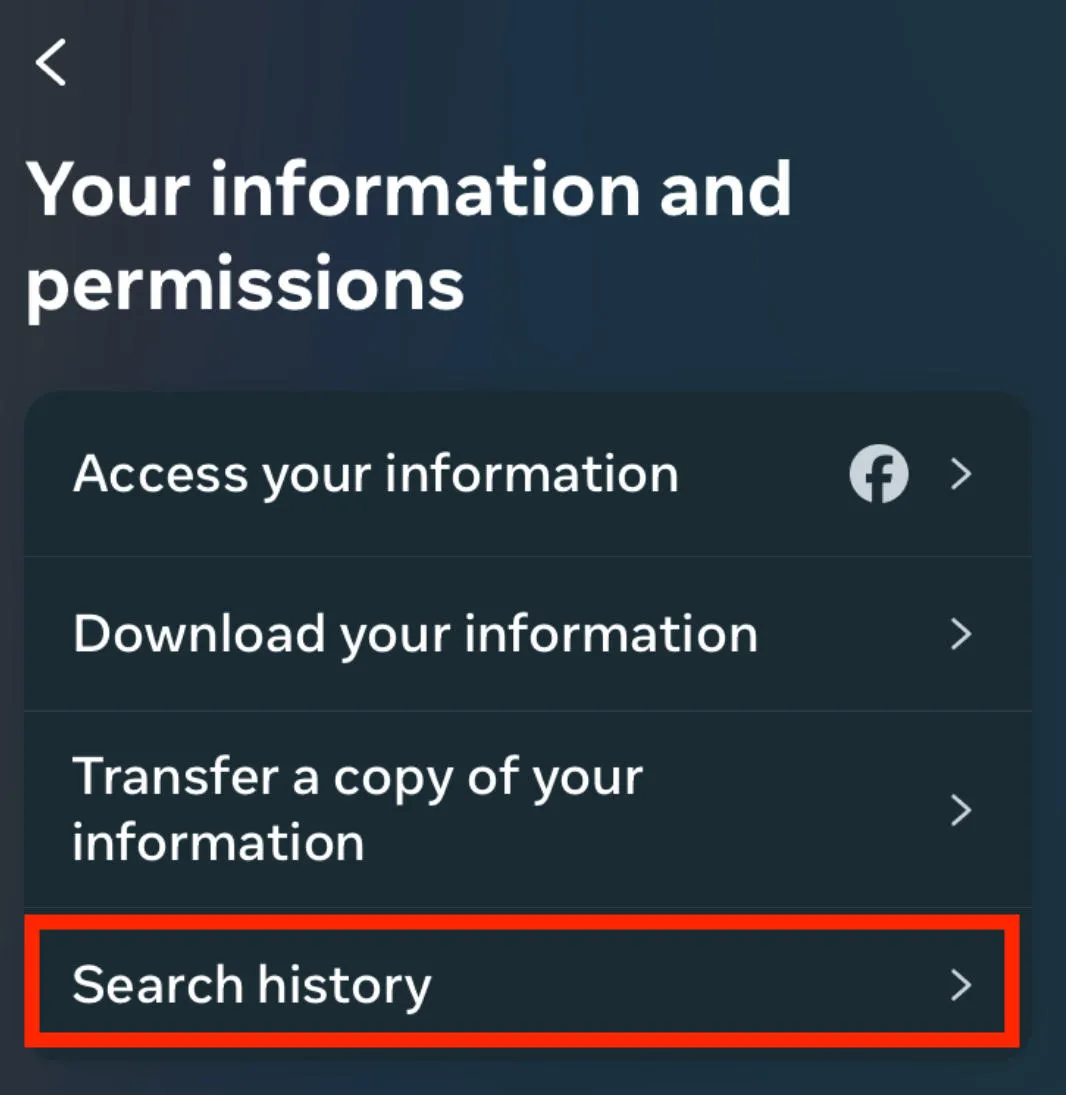
You can either click an individual linked profile to manually delete recent searches, or select Clear All Searches.
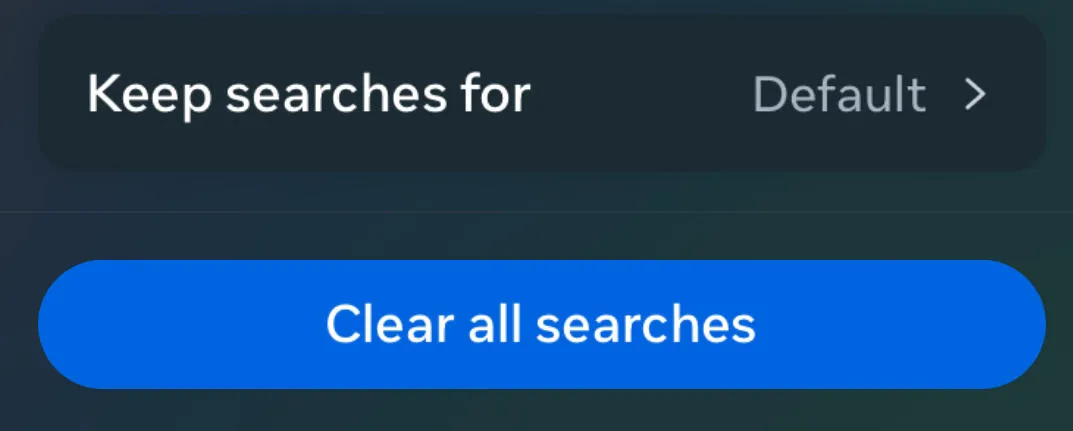
From here, choose the timeframe to clear all the search results, and confirm your decision. Your previous search history should be deleted from your Instagram account and any other Instagram accounts you're linked to.
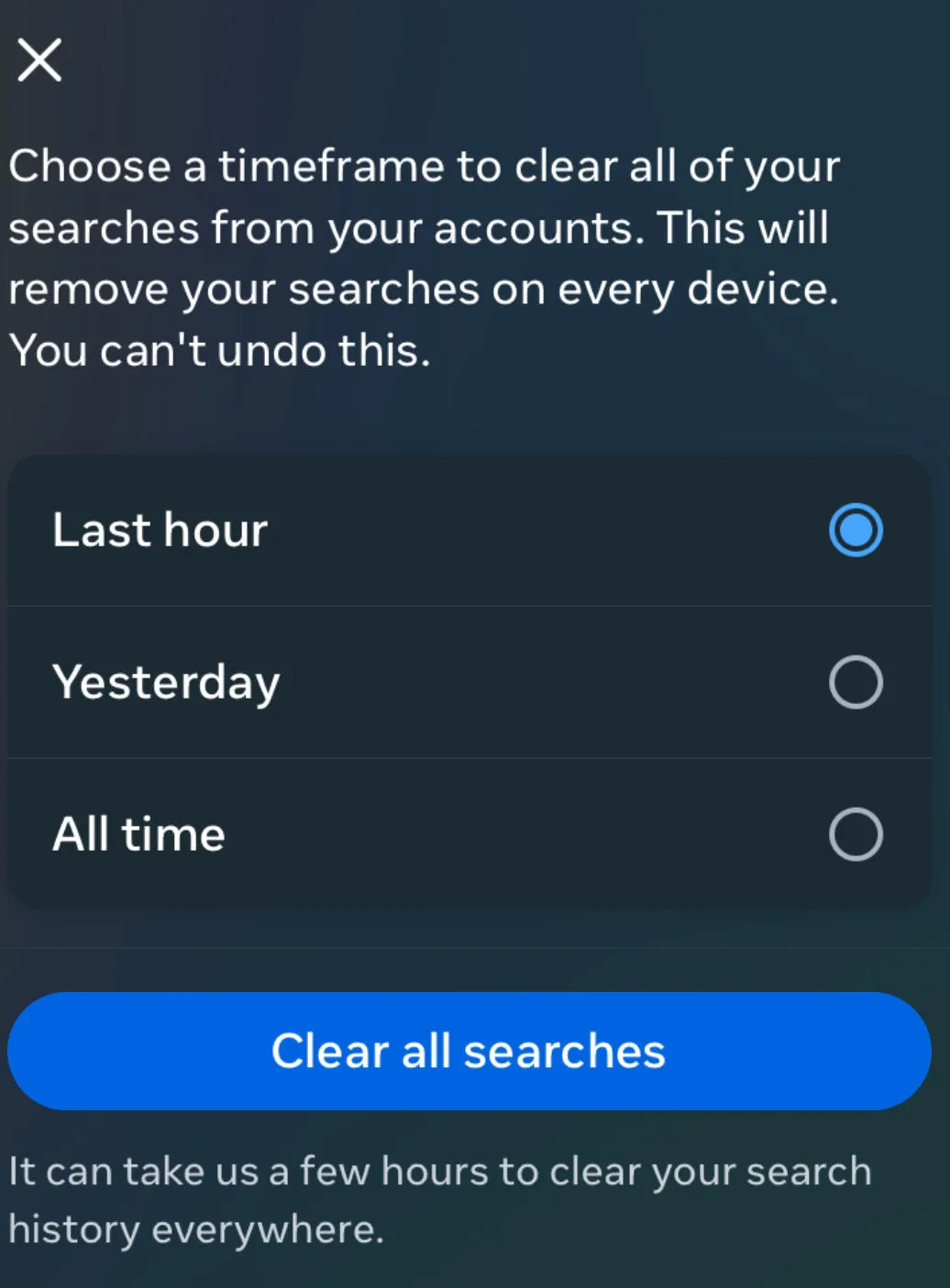
How To Turn Off Your Activity Status
If you want to browse Instagram in total privacy, then activity status should be turned off. Here's how to toggle it off:
Open your account settings by clicking the three lines.
Under How Others Can Interact With You, click Messages And Story Replies.
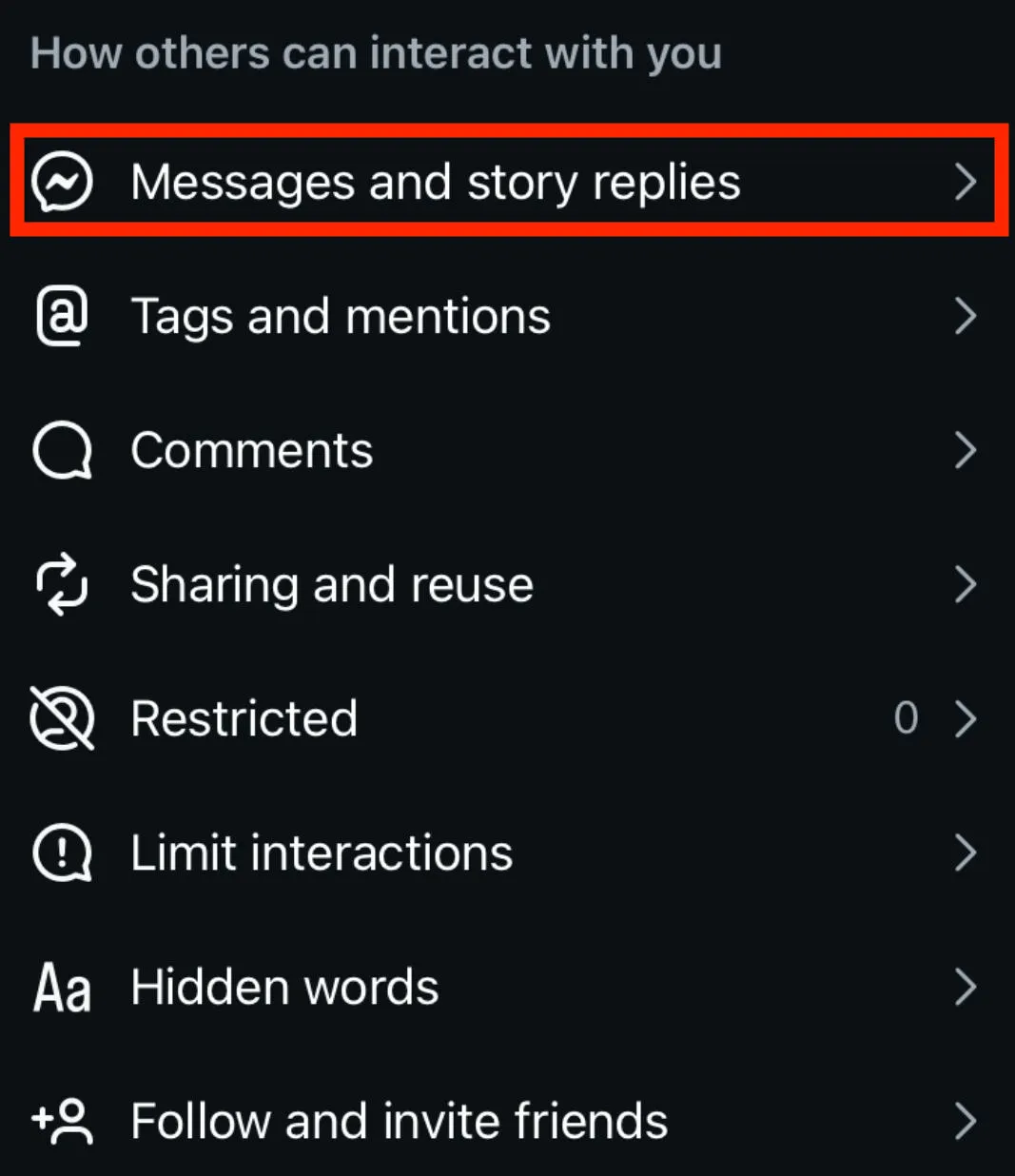
Select Show Activity Status.
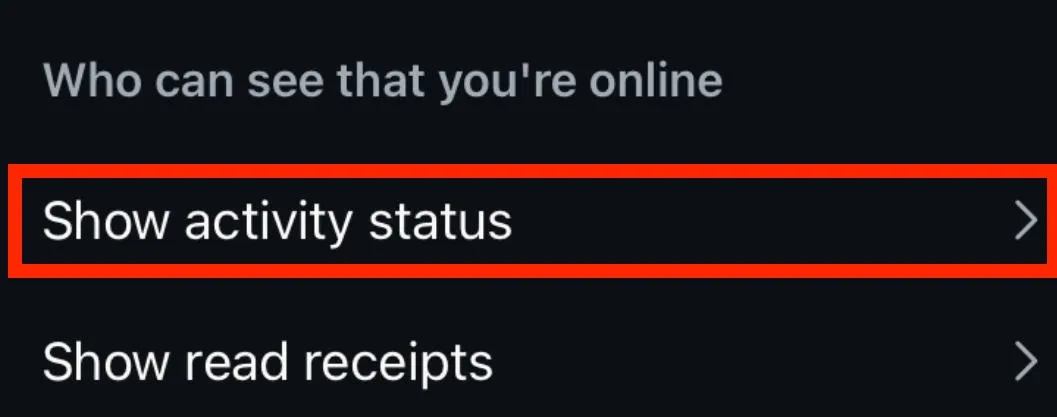
Toggle it OFF.
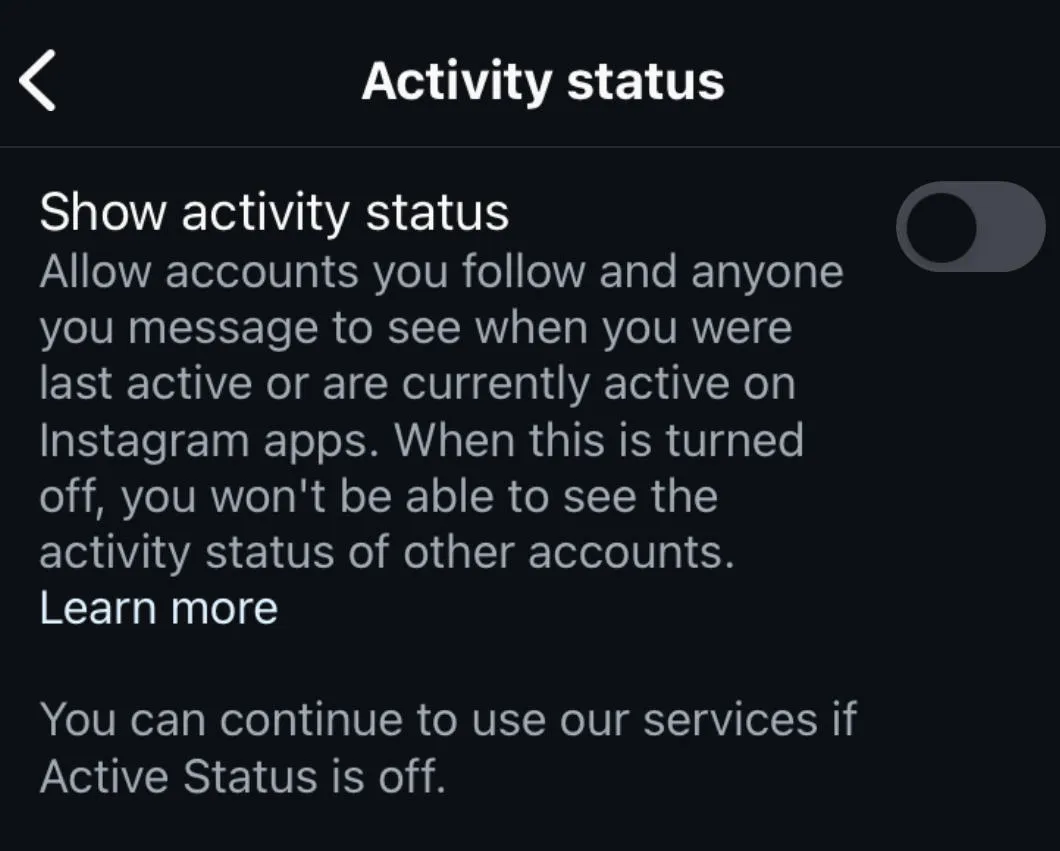
This will prevent other users to see when you were last active on the app, or that you're currently on Instagram.
Can Someone See If I Searched For Them?
No, Instagram doesn't notify users if someone searched for them. The only way someone can tell that a new Instagram account has been viewing their profile is if they receive a follow request, a Story view, or public engagement on their post.
Can I See If Someone Searched For Me?
There's no way of knowing if someone viewed your Instagram profile, unless you receive a follow request or engagement from them on a post or Story.
Can Someone See If I Like & Unlike A Post?
So does Instagram notify users if you like a post, then quickly unlike it?
If the person has push notifications on, they'll see it directly on their device, even if you've unliked the content.
However, the like alert will disappear from the Activity/Notifications feed once you've unliked the post.
Can Someone See If I Follow Then Unfollow?
The short answer is yes, someone can see that you've followed them even if you unfollow immediately.
While Instagram does provide insight into liking and unliking content, they haven't explicitly explained how following and unfollowing works. Here are a few things to keep in mind:
-
Instagram doesn't notify users when you unfollow them.
-
However, they do notify users when you've followed them.
That means that once you've followed a user, they will be notified - unfollowing won't affect their notification activity.
What Is A Finstagram?
A 'finstagram' (aka 'finsta') or fake Instagram is a new account created to either share all the posts you want to keep hidden from your public facing Instagram account.
While the trend initially took off as a way to share content with only their approved followers on a private profile using a private email address, many users utilize these fake Instagram accounts to stalk other users without using their real identity.
If you're using a finstagram account to simply maintain your privacy, make sure you don't link your Facebook account - otherwise all your Facebook friends will be able to find your new profile.
Additionally, make sure you don't have the connect contacts option enabled, otherwise your phone contacts will see your private account tied to your public one.
Does Instagram Send Screenshot Notifications?
No, unlike some other social media platforms, the Instagram app doesn't notify users when a screenshot is taken of their content.



