Want to hide your Twitter likes and maintain your privacy on the platform? Learn how to hide likes depending on your premium status, plus how to view other user's likes on Twitter.
How To Hide Your Likes On Twitter
Want to hide your own list of Likes from prying eyes? Currently only Premium users have the ability to hide likes on Twitter, but if you'd rather not subscribe all is not lost - private Twitter accounts can still have their Likes activity hidden.
Here's how to hide your likes depending on which method you prefer...
How To Make Your Twitter Account Private
Non-premium users can hide likes and other account activity by making their account private.
To do so, follow the steps below on either desktop or the Twitter mobile app.
Click or tap More from the left hand menu (just above the profile icon).
Select Settings and Support > Settings and Privacy.
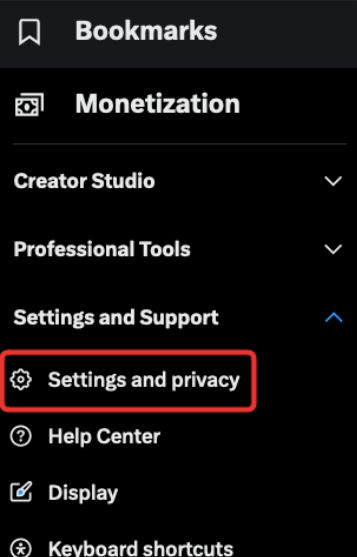
Select Privacy & Safety.
Select Audience, media, and tagging.
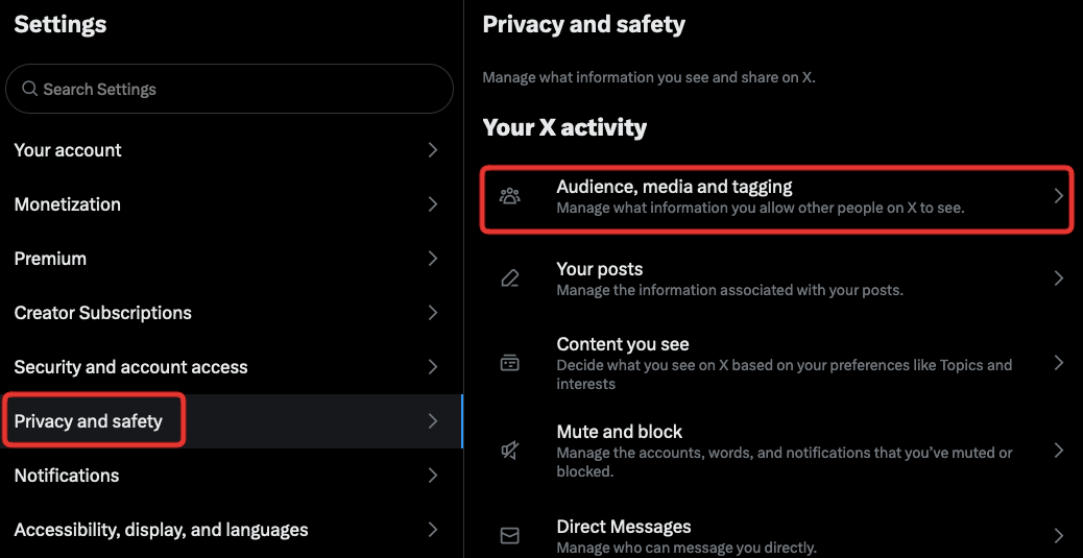
Check the box beside Protect your posts.
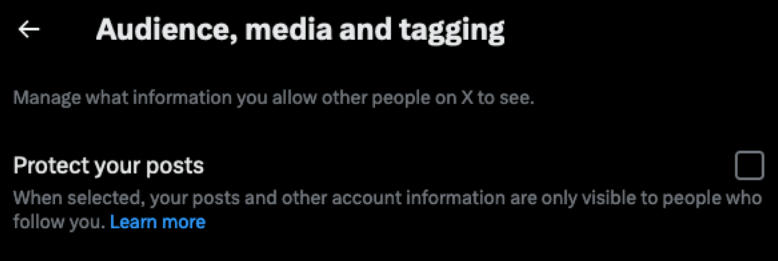
This will hide all of your Twitter content from users who do not follow you, setting your entire Twitter feed to private to non followers. Keep in mind that your followers will still be able to view your posts on your Twitter feed and your likes on Twitter.
How To Hide Twitter Likes (As A Premium User)
Following in the footsteps of other social media platforms, Twitter recently released a feature to allow paid subscribers to hide their Likes on Twitter without having to make their account private.
If you're a Premium subscriber, you can hide your likes by following the steps below.
Click or tap More from the left hand menu.
Select Settings and Support > Settings and Privacy.
Select Premium.
Toggle on Hide Likes tab.
How To View Someone's Liked Tweets On Twitter
If you're curious about another user's likes, you can easily access a list of all the tweets they've Liked over the course of their account history from their Twitter account page.
The only exception to this is if the user has a private account.
To view someone's Likes on Twitter, navigate to their profile page on either the desktop site or Twitter app.
Below their bio, click the Likes tab on the far right. You should now see a list of all the posts that the user has Liked in reverse chronological order.

How To Remove Liked Tweets
If you want to clean up your Likes tab and remove them from your Twitter feed, you can do so by simply opening the Likes tab and clicking the heart icon to unlike the post. Refresh the page and you'll see the Like has left your feed - that's it!
Can I unlike multiple tweets at once?
Currently the only official way to remove Twitter likes from your profile is to manually unlike Tweets one at a time. While there are multiple third party apps and sites out there that claim to unlike Tweets for you en masse, they often require that you provide your login information and access to your Twitter activity in exchange. It's never a good idea to provide login information to a third party app or site and often is in violation of Twitter's Terms of Use.


